Now how do you get a transparent taskbar or make it choose a color from your background image?
My taskbar has the same aero-glass transparency blur. Depending on the picture background it might not be real obvious though.
Now how do you get a transparent taskbar or make it choose a color from your background image?
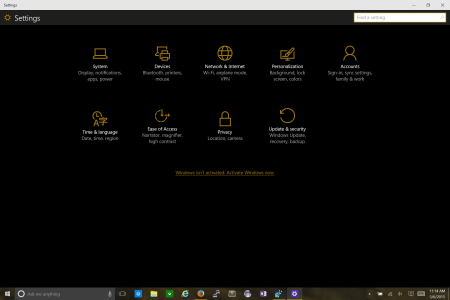
Settings > Personalization > Colors > Automatically pick a color from my background
Settings > Personalization > Colors > Show color on taskbar and Start menu.
Settings > Personalization > Colors > Make Start menu transparent.
same problem with me using my MWDA it lags and it has screen graphics tearing when playing VLC and Video... returned to 8.1 coz mostly I used MWDA... I think its the intel hd graphics that needs update
Settings > Personalization > Colors > Automatically pick a color from my background
Maybe you could show some screen shots of light versus dark. I changed mine to dark and don't see any difference when looking at the start screen or the desktop screen. I didn't see the "SpecialUsesLightTheme" listed in the registry. Oops. I forgot to create the new Dword. Do I need to change to the new Special Theme or should the theme that I've been using change? I just went thought Personalization to Themes and didn't see the new Special them in the list anywhere.
