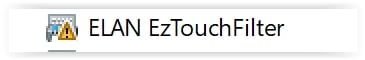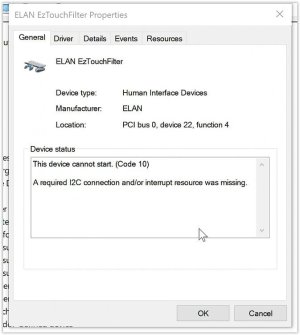pcpartpicker
Member
Okay, so I reinstalled Windows 10 (older version Build 19045) which did not give any me issues on other laptops.
I noticed there is exclamation mark in device manager,and that touch screen not working.
I don't want Windows Update to install my drivers,since probably is updating firmware too, which I don't want.
So I ran Snappy driver installer but immediately at the begining of installing drivers I'm getting BSOD with Stop Code: SYSTEM THREAD EXCEPTION NOT HANDLED.
When I right click on Elan.... and choose update drivers I am getting message that "The best driver is already installled".
How do I make this touch screen working normally as it was before I reinstalled Windows?
Maybe need to install other version of Windows and these drivers for it:
I noticed there is exclamation mark in device manager,and that touch screen not working.
I don't want Windows Update to install my drivers,since probably is updating firmware too, which I don't want.
So I ran Snappy driver installer but immediately at the begining of installing drivers I'm getting BSOD with Stop Code: SYSTEM THREAD EXCEPTION NOT HANDLED.
When I right click on Elan.... and choose update drivers I am getting message that "The best driver is already installled".
How do I make this touch screen working normally as it was before I reinstalled Windows?
Maybe need to install other version of Windows and these drivers for it:
Download Surface Book 2 Drivers and Firmware from Official Microsoft Download Center
This device has reached the End of Servicing. The following packages are no longer being updated with newer drivers and firmware.
www.microsoft.com