I have had to do 3 reinstalls for various reasons and this is the first time it has happened... I am going to start fresh again because I tried the bitlocker thing with no luck. Read a couple places it has to do with it trying to verify you when it is installing but it did that to me so I have no clue what is causing it.I'm having the EXACT same issue with the hard drive yellow exclamation mark. No matter how many times I clean install, it always appears.
I asked Gabel Aul and he was going to show the Bitlocker team. I thought I was the only person in the world with that problem.
It never appeared in any previous build either.
Right clicking the hard drive shows "Turn Bitlocker On" but it won't work because it displays a message saying it can't save my Recovery key anywhere. When I check Disk Management, it says my hard drive is already Bitlocker Encrypted.
I have looked so far into this issue, from diskpart, to Windows RE/winre.wim to the BCD files and no solution. I have even reinstalled Windows 8.1 from scratch and decrypted the drive using my recovery key from OneDrive.live.com/recoverykey and it still doesn't fix it in Windows 10 (clean install)
If you find a solution, please post it. I am hoping its just an icon bug with 10074, because like I said before, the drive is already encrypted in disk management and working fine, and no other previous build of Windows 10 has had this issue for me.
You are using an out of date browser. It may not display this or other websites correctly.
You should upgrade or use an alternative browser.
You should upgrade or use an alternative browser.
Windows 10 Preview on Surface Pro 3
- Thread starter sharpuser
- Start date
- Status
- Not open for further replies.
only issue with chrome I have is it scrolls like my grandmother trying to cross the street. Well that and YouTube crashes alot...I'm not having any Chrome problems with the latest build, and it's my primary browser. I'm glad to have Edge, but won't use it regularly until it gets plugins.
lhauser
Active Member
Well, I've been using 10074 since a day or two after release...upgraded from 8.1 to 10072(?), then to 10074. It took two tries to do the final upgrade, and the whole process was super-slow, took several hours. This message is just a snapshot of where I'm at.
10074 has been pretty solid. There have been glitches, but nothing deal-breaking. For a while I had the Photo background process eating processor cycles like mad. There have been a few instances where I had problems coming out of standby, but they didn't require reboots. I haven't used Cortana at all, and Edge only enough to know that it works. Chrome is my primary browser and it works just fine.
One thing I absolutely love is the ability to easily turn display size up to 200%. I don't use any peripheral devices with my SP3, except a mouse now and then (and not since moving to Win10 this last time) and external disks/USB drives, so I don't worry about external displays and any resolution problems associated with them.
Most of my apps work fine...Office 365, Chrome, Scrivener, NotePad++. I don't understand how the new Photo app works, I guess it's still too much in preview mode. I can see my pictures, but I don't see any way of controlling how they are grouped, put into albums, etc.
At this point I don't see any reason for me to revert back to 8.1, as I've done a couple of times since October. I can't say I like Win10 as well as I've liked 8.1, but it certainly works well enough, and I'll get used to it.
10074 has been pretty solid. There have been glitches, but nothing deal-breaking. For a while I had the Photo background process eating processor cycles like mad. There have been a few instances where I had problems coming out of standby, but they didn't require reboots. I haven't used Cortana at all, and Edge only enough to know that it works. Chrome is my primary browser and it works just fine.
One thing I absolutely love is the ability to easily turn display size up to 200%. I don't use any peripheral devices with my SP3, except a mouse now and then (and not since moving to Win10 this last time) and external disks/USB drives, so I don't worry about external displays and any resolution problems associated with them.
Most of my apps work fine...Office 365, Chrome, Scrivener, NotePad++. I don't understand how the new Photo app works, I guess it's still too much in preview mode. I can see my pictures, but I don't see any way of controlling how they are grouped, put into albums, etc.
At this point I don't see any reason for me to revert back to 8.1, as I've done a couple of times since October. I can't say I like Win10 as well as I've liked 8.1, but it certainly works well enough, and I'll get used to it.
ScottyS
Active Member
Yes.Im not sue if ive asked this
Anyone else having trouble that the surface wont turn on after sleep or maybe its STANBY, because it happens after a while off? And u have to holde the power button for like 30 sks han dturn it on after.
Even though the screen is black/ shut off it responds when pressing the windows touch button, it vibrates but nothing happens.
Figured out how to make Google my default search engine for Internet Explorer.
- Install the Google Toolbar , refuse to make Google my home page, but confirm to make Google my search engine
- Uninstall the Google Toolbar by clicking the icon of a wrench on its far right.
- Install the Google Toolbar , refuse to make Google my home page, but confirm to make Google my search engine
- Uninstall the Google Toolbar by clicking the icon of a wrench on its far right.
r0b123
Active Member
I'm not having any Chrome problems with the latest build, and it's my primary browser. I'm glad to have Edge, but won't use it regularly until it gets plugins.
Likewise, I'm not running into any major issues with Chrome as my main browser. But lately, I've noticed some plugins or sites not working correctly with Chrome. Even Oracle acknowledged Java plugin will no longer work with Chrome, ie NPAPI. I'm saddened to see this and have started to use FireFox more again. One site in particular that already did the transition is Strava. As much as Chrome has made progress, I'm starting to wonder if Google or Chrome is the right way to go.
Build 10074: The Aero Glass window overlay effect for the Start Menu, which increases the level of transparency, but also blurs the underlying window can be activated this way:
1. Run regedit
2. Navigate to
HKEY_CURRENT_USER\SOFTWARE\Microsoft\Windows\CurrentVersion\Themes\Personalize
3. Double-click EnableBlurBehind and change to 1
4. Restart your PC.
Note that blurring does not occur when the Start Menu is maximized. A good feature.
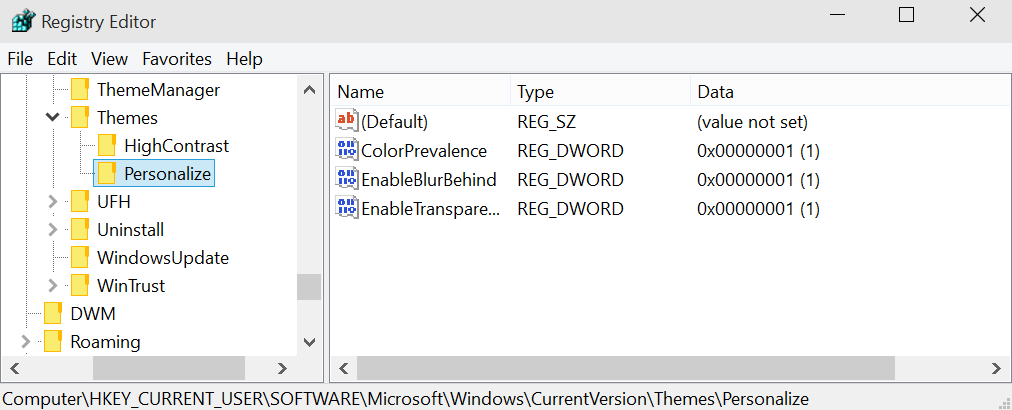

You can probably tell that toddlers also use my Surface Pro 3.
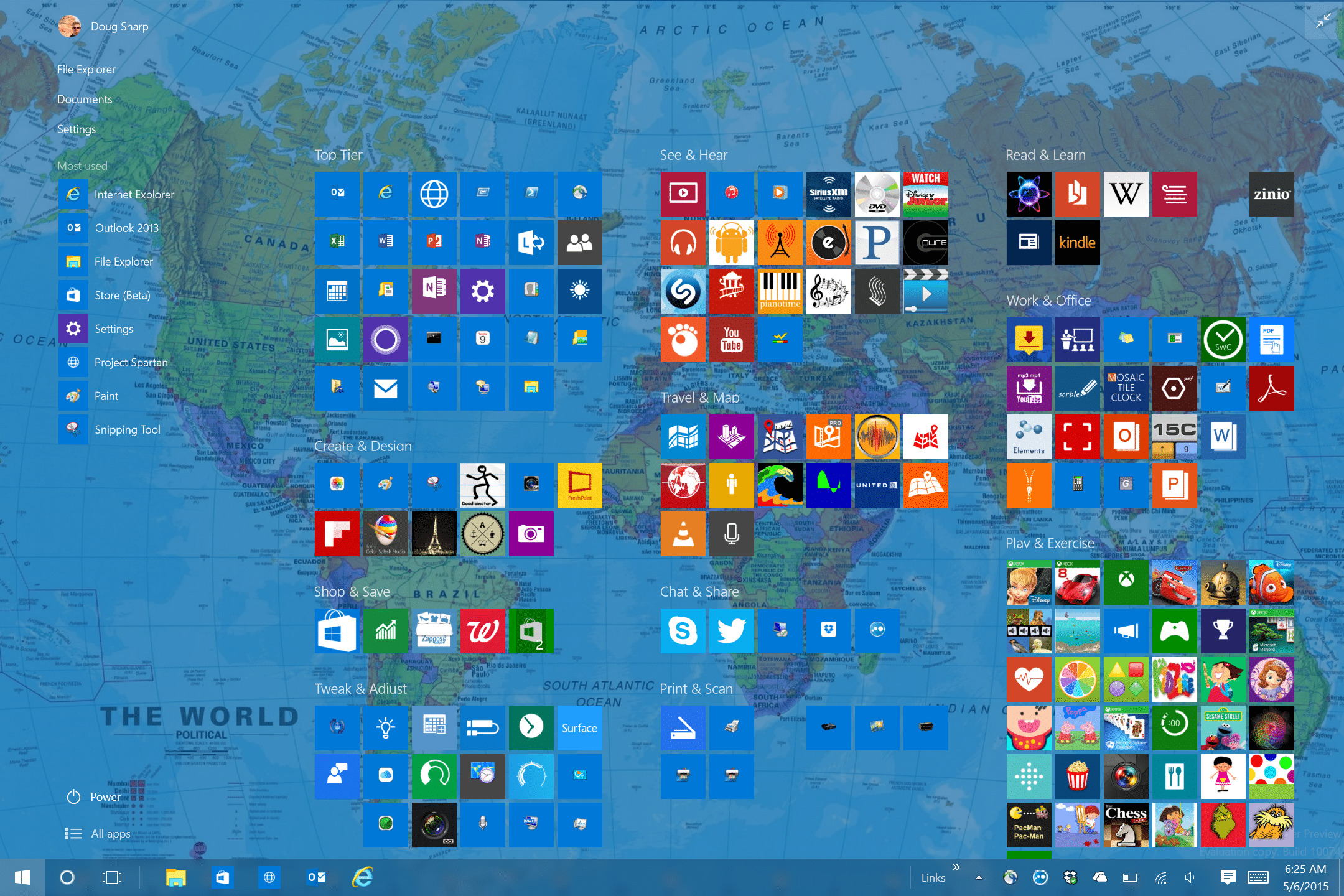
1. Run regedit
2. Navigate to
HKEY_CURRENT_USER\SOFTWARE\Microsoft\Windows\CurrentVersion\Themes\Personalize
3. Double-click EnableBlurBehind and change to 1
4. Restart your PC.
Note that blurring does not occur when the Start Menu is maximized. A good feature.
You can probably tell that toddlers also use my Surface Pro 3.
Anders Östling
Member
Build 10074: The Aero Glass window overlay effect for the Start Menu, which increases the level of transparency, but also blurs the underlying window can be activated this way:
1. Run regedit
2. Navigate to
HKEY_CURRENT_USER\SOFTWARE\Microsoft\Windows\CurrentVersion\Themes\Personalize
3. Double-click EnableBlurBehind and change to 1
4. Restart your PC.
View attachment 6037
View attachment 6035
You can probably tell that toddlers also use my Surface Pro 3.
View attachment 6036
Almost everything works perfect under 0074, just a few problems with the file explorer and disk timeouts. One thing that does not work is the wireless media adapter. I bought one last week and have connected it to my 55" samsung LED screen. The video is jerky (both in VLC and Video) and the sound does not go to the big screen but stays on the SP3. Is there anyone that have similliar problems?
Almost everything works perfect under 0074, just a few problems with the file explorer and disk timeouts. One thing that does not work is the wireless media adapter. I bought one last week and have connected it to my 55" samsung LED screen. The video is jerky (both in VLC and Video) and the sound does not go to the big screen but stays on the SP3. Is there anyone that have similliar problems?
I also have lag issues on the MWDA, but my sound does goes to the Receiver I have it plugged in to
larryeli
New Member
Almost everything works perfect under 0074, just a few problems with the file explorer and disk timeouts. One thing that does not work is the wireless media adapter. I bought one last week and have connected it to my 55" samsung LED screen. The video is jerky (both in VLC and Video) and the sound does not go to the big screen but stays on the SP3. Is there anyone that have similliar problems?
same problem with me using my MWDA it lags and it has screen graphics tearing when playing VLC and Video... returned to 8.1 coz mostly I used MWDA... I think its the intel hd graphics that needs update
Now how do you get a transparent taskbar or make it choose a color from your background image?Build 10074: The Aero Glass window overlay effect for the Start Menu, which increases the level of transparency, but also blurs the underlying window can be activated this way:
1. Run regedit
2. Navigate to
HKEY_CURRENT_USER\SOFTWARE\Microsoft\Windows\CurrentVersion\Themes\Personalize
3. Double-click EnableBlurBehind and change to 1
4. Restart your PC.
Note that blurring does not occur when the Start Menu is maximized. A good feature.
View attachment 6037
View attachment 6035
You can probably tell that toddlers also use my Surface Pro 3.
View attachment 6036
- Status
- Not open for further replies.
Similar threads
- Replies
- 0
- Views
- 6K
- Replies
- 2
- Views
- 3K
