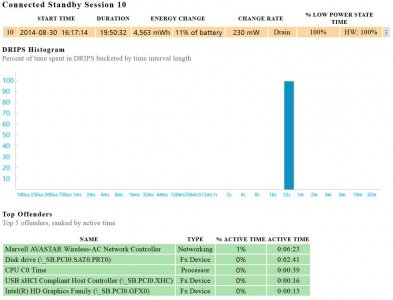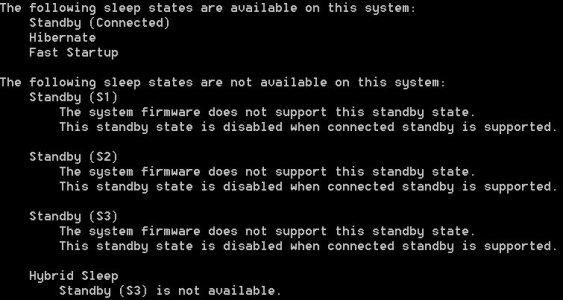When doing a sleepstudy, I noticed my SP3 had been in Connected Standby for 19+ hours. See attached screenshot.
I then tried to manually hibernate it using command prompt "shutdown /h." However, when I came back to it a few hours later, it woke right back up as if from connected standby, so I ran another sleep study, and sure enough, it had been in connected standby.
So somehow it seems as though my SP3 cannot hibernate. I understand that after 4 hours in connected standby, it should automatically hibernate. But mine never does. I have see connected standby durations of 11, 15, and 19+ hours.
Any ideas? I did do a clean install of Win 8.1 Pro, so I guess it's possible that doing that somehow wiped out some MS function that enables the SP3 to hibernate? That would be kind of ridiculous given that I've reinstalled all of the firmware and Windows updates with no problems whatsoever, but I guess it wouldn't be the most shocking thing in the world.
Input appreciated!
Edit: I've also attached a screenshot showing the output of "powercfg /a" which shows that the system is allegedly capable of hibernating...
I then tried to manually hibernate it using command prompt "shutdown /h." However, when I came back to it a few hours later, it woke right back up as if from connected standby, so I ran another sleep study, and sure enough, it had been in connected standby.
So somehow it seems as though my SP3 cannot hibernate. I understand that after 4 hours in connected standby, it should automatically hibernate. But mine never does. I have see connected standby durations of 11, 15, and 19+ hours.
Any ideas? I did do a clean install of Win 8.1 Pro, so I guess it's possible that doing that somehow wiped out some MS function that enables the SP3 to hibernate? That would be kind of ridiculous given that I've reinstalled all of the firmware and Windows updates with no problems whatsoever, but I guess it wouldn't be the most shocking thing in the world.
Input appreciated!
Edit: I've also attached a screenshot showing the output of "powercfg /a" which shows that the system is allegedly capable of hibernating...
Attachments
Last edited: