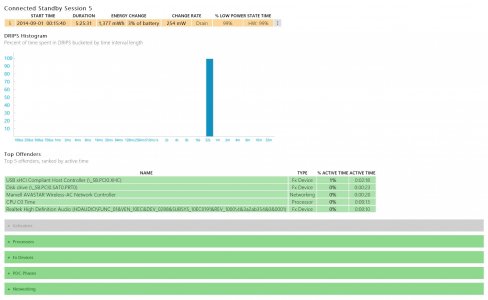malberttoo
Well-Known Member
So here's the result of a full wipe (with HDD wipe) and reset...4% in 4 hours, which windows interprets as "red" power loss (phostiadc above showed yellow on his machine losing 11% in 20 hours due to his lack of hibernation he discusses in another thread).
In my opinion, the only thing left is that there is something wrong with the hardware? Can anyone else post connected standby sessions (4 hours) from Sleepstudy that do NOT show "red" power consumption levels in the top bar above the bar chart?
1% per hour isn't absolutely terrible but it's clearly not as good as others are getting.
Basically if I can't resolve this, looks like SP3 #4 is going back, and I think I'm done with this adventure until the next iteration.
Just want to confirm this is a "bare" install, and no apps have been installed yet?