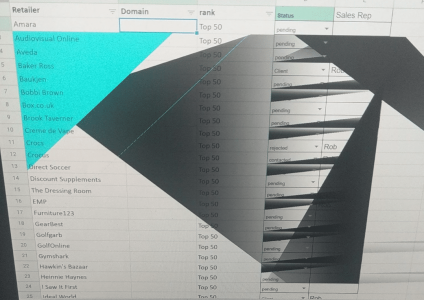Hi there,
The screen on my Surface Pro 6 has recently started playing up but only when displaying certain websites or programs.
It seems to happen most commonly with Excel and with websites that happen to show graphs.
I'm attaching a screenshot and a video to show what's happening!
Any idea on how to fix or what's going wrong would be appreciated!
The screen on my Surface Pro 6 has recently started playing up but only when displaying certain websites or programs.
It seems to happen most commonly with Excel and with websites that happen to show graphs.
I'm attaching a screenshot and a video to show what's happening!
Any idea on how to fix or what's going wrong would be appreciated!