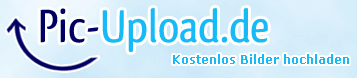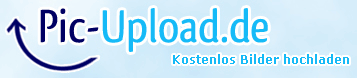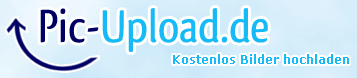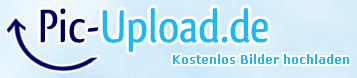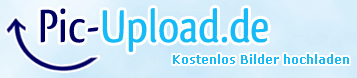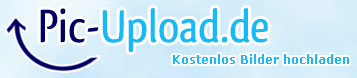I tried so many variations on this. First I tried to attach it to the side of the Surface and have the magnet hold it to the power port. This worked spectacularly on my SP2, in large part thanks to the notch on the pen matching the power cord, but I could just never get it to work properly on the SP3.
like daniielrp, I also found the aesthetics of attaching the pen to the chassis to be unpleasant. the SP2 was so odd in portrait mode that I rarely used it that way except to mark up PDFs, where I needed the pen anyway. but I very frequently hold the SP3 in "tablet" mode and don't like having the pen flopping around (since the magnet won't hold it securely in place).
So I finally went back to attaching it to the keyboard. first I tried clipping it onto the folding indentation as citatic and others have done. but I found that the keyboard would not fold properly to adhere to the magnetic strip on the chassis for typing or, worse, if I wanted to lay the keyboard flat the pen was in the way and I'd have to remove it / switch it to the other side. first-world problesm, I know...
so i reverted to using the dreaded pen loop on the keyboard. what drove me nuts though was it flopping around because the pen loop is not very long. To be fair, it never fell off, but I always thought it would. So I got a second pen loop and placed it right next to the other. Now it doesn't flop around, which I much prefer. A bit annoying to have to slide it through the two loops instead of just one, but I don't use the pen all that much so it's OK.