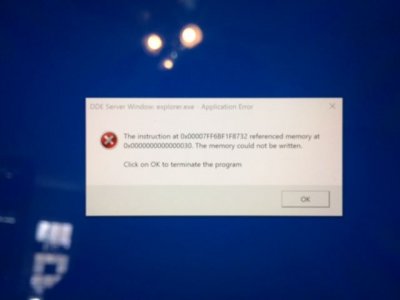My wife gets the following error on her new SP4 when shutting down now (see attachment): : "The instruction at 0x0007ff6bf1f8732 referenced memory at 0x0000000000000030. The memory could not be written."
She uses this for her Engineering course, so it has National Instrument Launcher and MultiSim 14.0 and Ultiboard 14.0, Capliano Copmputing LogicWorks 4.1, jGRASP, SQLite 3 SnagIt, Cadence 17.2, MinGW, TI-NSpire CX CAS Student Software and Computer Link and FireFox.
I have used Ubuntu for the last few years so no longer keep up on this Windows stuff, far fewer issues like this. So treat me as a newbie as far as Windows is concerned. Yes, I have to use Windows at work, but if I have any issues there IT fixes it.
I must state I do not particularly like Windows 7 and up, too many compatibility issues with our older systems and software at the Electronics Systems manufacturing plant where I work. Probably why all of our systems that do not need to be on the network still run XP and earlier.
Dwayne Hopkins
She uses this for her Engineering course, so it has National Instrument Launcher and MultiSim 14.0 and Ultiboard 14.0, Capliano Copmputing LogicWorks 4.1, jGRASP, SQLite 3 SnagIt, Cadence 17.2, MinGW, TI-NSpire CX CAS Student Software and Computer Link and FireFox.
I have used Ubuntu for the last few years so no longer keep up on this Windows stuff, far fewer issues like this. So treat me as a newbie as far as Windows is concerned. Yes, I have to use Windows at work, but if I have any issues there IT fixes it.
I must state I do not particularly like Windows 7 and up, too many compatibility issues with our older systems and software at the Electronics Systems manufacturing plant where I work. Probably why all of our systems that do not need to be on the network still run XP and earlier.
Dwayne Hopkins