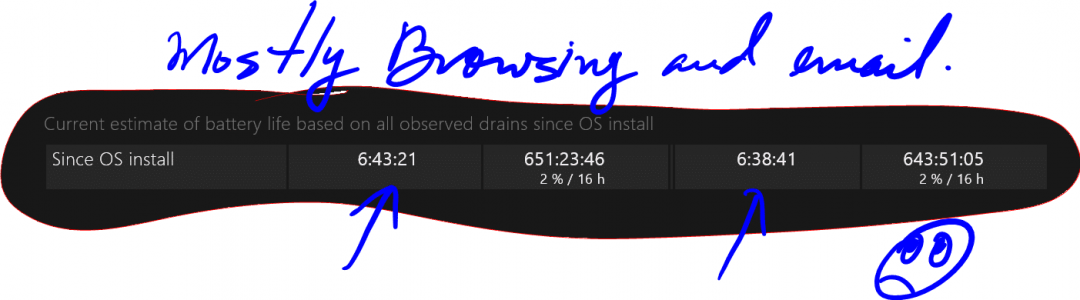I am seeing about 6-6.5 hours using for work. So constantly on, surfing web, outlook, word, excel. a few minutes of flash video. brightness at 30%
Yesterday I tried streaming google play music the entire time (in addition to above), I was at 15% after 5 hours - so maybe would have barely hit 6 hours in that case.
Yesterday I tried streaming google play music the entire time (in addition to above), I was at 15% after 5 hours - so maybe would have barely hit 6 hours in that case.