Hi Can anyone help? All of sudden the SP2 doesn't see the micro sd card?
I'm using the scandik Ultra 64gb Xc1 and have been doing since I purchased the SP2 approximately 2 weeks ago, Turned it on today and no card?
I've done all the usual things I could think of
But no folder "this PC"
Sometimes when I turn on the SP2 it is there and works, but more often than not is is not showing in my PC
Is it worth OR can I update the driver for the sd slot somehow?
Any ideas at all are much appreciated
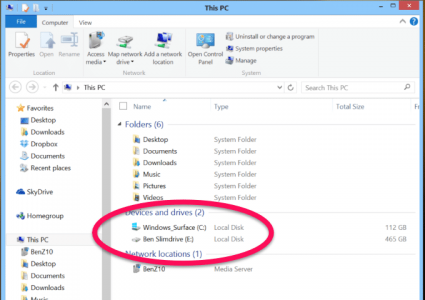
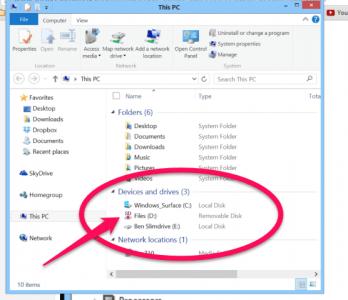
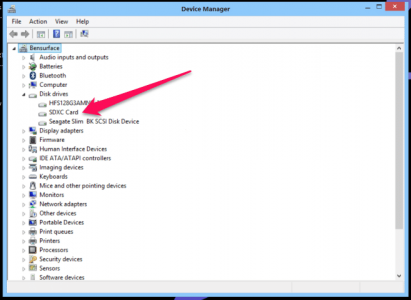
Ben
I'm using the scandik Ultra 64gb Xc1 and have been doing since I purchased the SP2 approximately 2 weeks ago, Turned it on today and no card?
I've done all the usual things I could think of
- Removed replaced the card (and it clicks back in)
- turned the pc off then back on
- Windows update
- Scan for hardware changes
- Tried the sd card in another 2 machines and it works fine
- Looked in device manager and it does see it
But no folder "this PC"
Sometimes when I turn on the SP2 it is there and works, but more often than not is is not showing in my PC
Is it worth OR can I update the driver for the sd slot somehow?
Any ideas at all are much appreciated
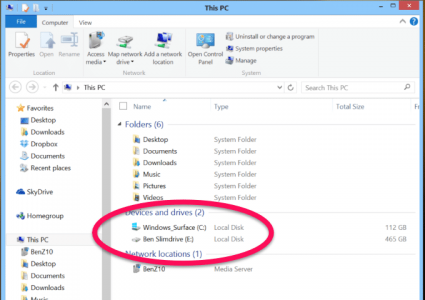
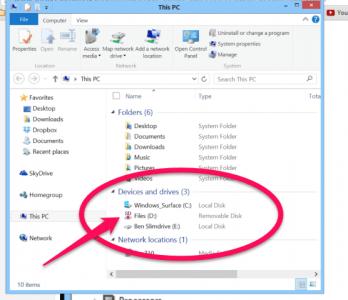
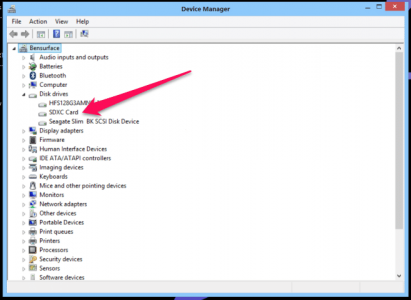
Ben
Last edited:
