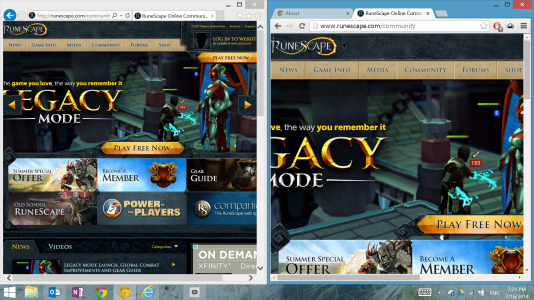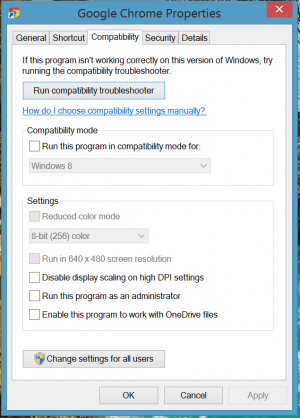EthanDavis
Member
Hi all,
Please see file attached (screenshot) showing IE11 vs Chrome. IE11 is not affected and displays high DPI; however Chrome is low DPI.
Please notice, the left (IE11) is sharp because high dpi (1080p resolution) is used to display more of the webpage while Chrome only displays less of the webpage in a lower pixel density, making Chrome webpages look large (blown up) and blurry (low res).
Note: Google Chrome is at 100% zoom. Zooming out does allow me to see more (as much as I can see in IE11) but is still not as sharp, since the DPI (pixels per square inch) has not actually changed. I am having this problem in both 64 bit Chrome Dev and 64 bit Chrome Canary (have not tried 32 bit versions since I am running a 64 bit computer).
Well, I should note that when I first installed Chrome (regular version) I was able to fix the problem by going into Properties > Compatibility > and checking "Disable Display Scaling on High DPI Devices". That made web pages display much smaller and sharper. However, checking this no longer corrects the problem in my 64 bit Chrome Dev and 64 bit Chrome Canary, which are displaying way too large and blurry to have any sort of productivity...
I am running Windows 8.1, a brand new Surface Pro 2 with 1080p screen.
Please see file attached (screenshot) showing IE11 vs Chrome. IE11 is not affected and displays high DPI; however Chrome is low DPI.
Please notice, the left (IE11) is sharp because high dpi (1080p resolution) is used to display more of the webpage while Chrome only displays less of the webpage in a lower pixel density, making Chrome webpages look large (blown up) and blurry (low res).
Note: Google Chrome is at 100% zoom. Zooming out does allow me to see more (as much as I can see in IE11) but is still not as sharp, since the DPI (pixels per square inch) has not actually changed. I am having this problem in both 64 bit Chrome Dev and 64 bit Chrome Canary (have not tried 32 bit versions since I am running a 64 bit computer).
Well, I should note that when I first installed Chrome (regular version) I was able to fix the problem by going into Properties > Compatibility > and checking "Disable Display Scaling on High DPI Devices". That made web pages display much smaller and sharper. However, checking this no longer corrects the problem in my 64 bit Chrome Dev and 64 bit Chrome Canary, which are displaying way too large and blurry to have any sort of productivity...
I am running Windows 8.1, a brand new Surface Pro 2 with 1080p screen.