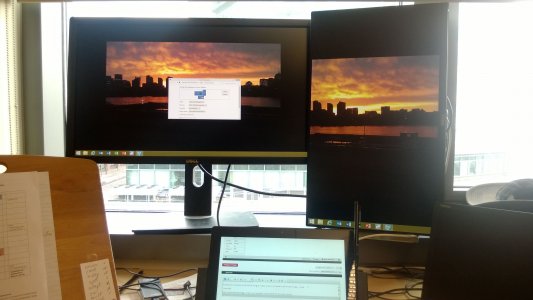The possibility to use multiple monitors was a requirement from my side before choosing the Surface Pro 2 since I wanted to use it as my main work computer (previously I had one external 23" monitor and a laptop with 15.6" monitor). I looked at some Dell monitors (the only manufacturer I found that had monitors with DP 1.2 out?) and finally selected two Dell U2414H since it had a very attractive price (I had a somewhat tight budget). They also look really great since they have a very thin border!
I'm still awaiting the docking station and Type Cover 2 since they were out of stock, but the setup works anyway! (I will fix the cabling when my dock arrives!

)
I had some small problems (only happened two times so far) when resuming from sleep and the last monitor in the chain not wanting to receive any signal. A reboot of the Surface seems to fix that... Hoping that some driver update might fix that...
The monitors are nice since they have a USB 3.0 Hub so I have daisy chained the USB as well, giving me a total of 7 USB 3.0 ports that I use for headphones, iphone cable and wireless receievers for mouse and keyboard and so on!
View attachment 1495