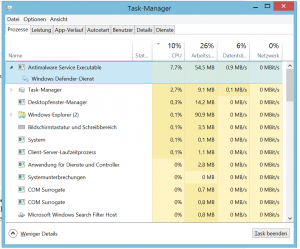Haldi
Member
Hi guys,
I've seen it a few times now that after i press CTRL+SHIFT+ESC to open the Task Manager the "Antimalware Service Executable" has 30-45% CPU load. This does not seem strange as it is the Bitdefender service, what seems strange is that most of the time, after you open the Task Manager the 30% CPU load start to drop till its lower than 0.5% in about 1-3 seconds.
Does Anyone have the same behaviour? You open Task manager, and see the Antimalware Service Executable on 30-40% CPU load and rapidly dropping.
Does Bitdefender have an included monitor for Task Manager or why is this happening?

P.S
btw, is bit defender even reccomended as sole anti virus programm?
I've seen it a few times now that after i press CTRL+SHIFT+ESC to open the Task Manager the "Antimalware Service Executable" has 30-45% CPU load. This does not seem strange as it is the Bitdefender service, what seems strange is that most of the time, after you open the Task Manager the 30% CPU load start to drop till its lower than 0.5% in about 1-3 seconds.
Does Anyone have the same behaviour? You open Task manager, and see the Antimalware Service Executable on 30-40% CPU load and rapidly dropping.
Does Bitdefender have an included monitor for Task Manager or why is this happening?
P.S
btw, is bit defender even reccomended as sole anti virus programm?