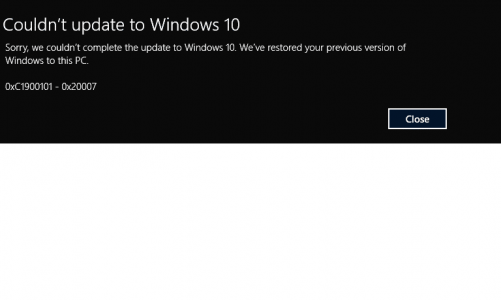alissaknight
New Member
Can someone help me through this? I don't want to have to reset my surface.
I am running Build 10074 and my system is trying to perform an update to 10122. However, it's failing at the install screen (you know, with the big % in the middle and circular progress bar?
It's stopping at 18%. Down at the bottom in the Copying Files progress, it is stopping at 62%. I have tried redownloading my updates and did a 2nd attempt, and it still failed. It's stopping at the same exact spot. I wait like 10-15 minutes in case it is just taking a long time and force a power down, it then recovers my previous version of Windows. Im attaching a screenshot of the error message when I log back into Windows.
I am running Build 10074 and my system is trying to perform an update to 10122. However, it's failing at the install screen (you know, with the big % in the middle and circular progress bar?
It's stopping at 18%. Down at the bottom in the Copying Files progress, it is stopping at 62%. I have tried redownloading my updates and did a 2nd attempt, and it still failed. It's stopping at the same exact spot. I wait like 10-15 minutes in case it is just taking a long time and force a power down, it then recovers my previous version of Windows. Im attaching a screenshot of the error message when I log back into Windows.