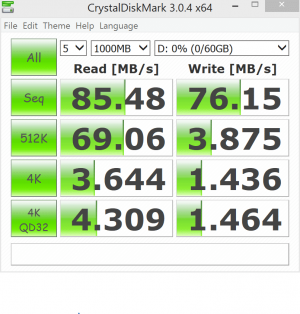ChrisPanzer
Active Member
Perhaps this is typical, or normal, by my SDXC card slot has the standard SanDisk 128GB MicroSD card inside it, and whilst using HD Tune Pro, Im getting 30-40MB/sec read/write times, which are mainly 'burst' rates, as the rate drops every few seconds and then spikes anywhere between 30-40MB, which needless to say makes for error-prone writing/program downloading/streaming/etc.
To put that in perspective, the internal SSD 256GB SP3 drive gets anywhere between 200-300MB/second read/write times.
With that being said, the drive is basically unusable, for anything other than archival storage.
Questions:
1) Is this normal/typical of this drive?
2) Why is there such a difference between the two memories? Why can't they make SD card slot thats just as quick as the SSD?
3) Is there anything I can do to improve data transfer times?
Thank you!
To put that in perspective, the internal SSD 256GB SP3 drive gets anywhere between 200-300MB/second read/write times.
With that being said, the drive is basically unusable, for anything other than archival storage.
Questions:
1) Is this normal/typical of this drive?
2) Why is there such a difference between the two memories? Why can't they make SD card slot thats just as quick as the SSD?
3) Is there anything I can do to improve data transfer times?
Thank you!