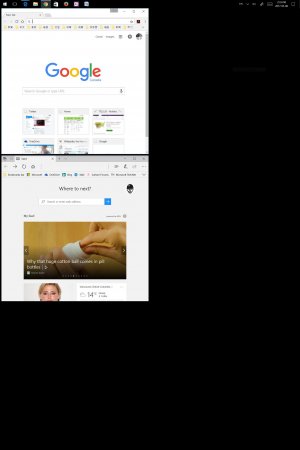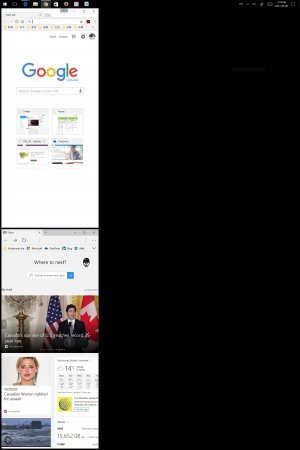You are using an out of date browser. It may not display this or other websites correctly.
You should upgrade or use an alternative browser.
You should upgrade or use an alternative browser.
Show Windows Stacked/Side by Side
- Thread starter Exhile
- Start date
Yep -I haven't installed some 3rd party user interface software. Are you able to "show windows stacked" or "show windows side by side" with your Surface Book?
The Windows 10 build I am running is 10.0.15063 Build 15063
I've never used the taskbar method - I usually use the "hot corner" method - Taskbar works with just the Surface but with an additional monitor my results are like yours...I saw the same thing as you, Exhile.
For jnjroach: did you really use the taskbar options? Or just used dragging?
Exhile
Member
Hey, I use the taskbar method since Windows XP. The feature must be there for a reason and no one knows statistically how many people use it.I never use that method either. Just did it as a test. I don't think a lot of people use the taskbar method
Exhile
Member
No worries. I just hope that Microsoft will fix this problem.No offence meant....
Exhile
Member
Well, for you Surface Book users there doesn't seem to be a problem but for us Surface 3 or Surface Pro 4 users there is. So I guess this is hardware specific to Windows 10.@Exhile
You are correct. Even with the latest Insider Build of Windows 10, the Taskbar method to Choose windows side-by-side does not do that, but instead places the windows one above the other.
Plantje
Active Member
I don't really get that... Why would this be a bigger issue for Surface 3 (Pro) and Surface Pro 4 users? I always use the cursor keys combined with the Windows key or just drag the window to the side.Well, for you Surface Book users there doesn't seem to be a problem but for us Surface 3 or Surface Pro 4 users there is. So I guess this is hardware specific to Windows 10.
The only reason for me to test the taskbar method is because you as a fellow Surface owner were having an issue
Similar threads
- Replies
- 13
- Views
- 7K
- Replies
- 1
- Views
- 3K
- Replies
- 0
- Views
- 2K
- Replies
- 1
- Views
- 3K
- Replies
- 18
- Views
- 8K