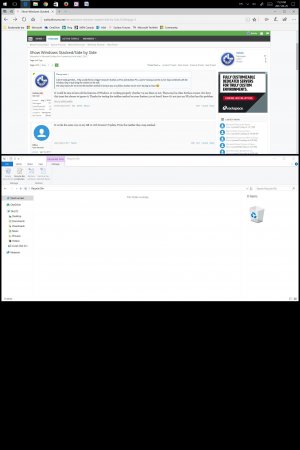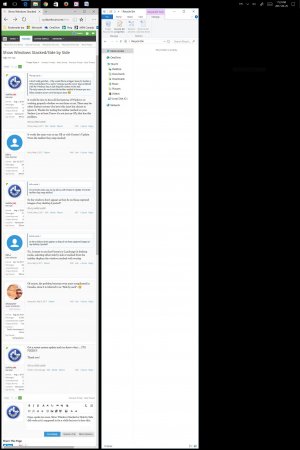Exhile
Member
It would be nice to have all the features of Windows 10 working properly whether we use them or not. There may be other Surface owners who have this issue but choose to ignore it. Thanks for testing the taskbar method on your Surface 3 so at least I know it's not just my SP4 that has this problem.I don't really get that... Why would this be a bigger issue for Surface 3 (Pro) and Surface Pro 4 users? I always use the cursor keys combined with the Windows key or just drag the window to the side.
The only reason for me to test the taskbar method is because you as a fellow Surface owner were having an issue