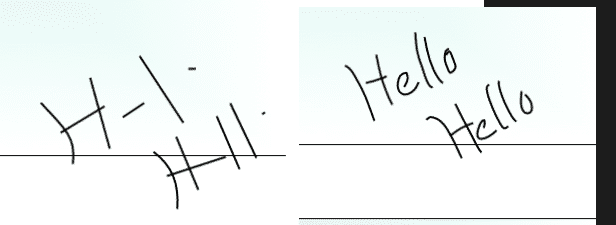I'm having problems with annotating using the pen when using the Reader app included.
When I first start, it runs well. The notes being written is very similar to my pen strokes. But after a few minutes of writing, the writing produced becomes more angular... To remedy this, I'd have to write really really slow for it to accurately register what I'm trying to write. Or I'd have to restart reader by closing it on the Task Manager.
For comparison, this what it looks like after running it for a while and the one on the right is what it looks like after a fresh restart
When I first start, it runs well. The notes being written is very similar to my pen strokes. But after a few minutes of writing, the writing produced becomes more angular... To remedy this, I'd have to write really really slow for it to accurately register what I'm trying to write. Or I'd have to restart reader by closing it on the Task Manager.
For comparison, this what it looks like after running it for a while and the one on the right is what it looks like after a fresh restart
Attachments
Last edited: