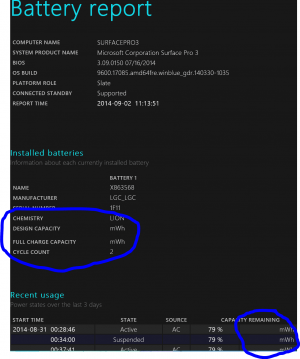Hey guys, my first post 
I have the pro 3 i7 256. Absolutely love it!! Only problem is that my battery does not seem to last more than 3 hours at a shot. I have screen at 60% and wifi on etc., but it should still last me 6-7 hours. Don't watch much videos. I read through the thread, but since there have been software updates I have not seen any easy instructions on how to fix the issue. I saw something about reinstalling something, but I'm not really a techy. Are their any instructions out there on what to do to increase battery life? Does Microsoft still say there is a battery issue that will be fixed in the future? Thanks!
I have the pro 3 i7 256. Absolutely love it!! Only problem is that my battery does not seem to last more than 3 hours at a shot. I have screen at 60% and wifi on etc., but it should still last me 6-7 hours. Don't watch much videos. I read through the thread, but since there have been software updates I have not seen any easy instructions on how to fix the issue. I saw something about reinstalling something, but I'm not really a techy. Are their any instructions out there on what to do to increase battery life? Does Microsoft still say there is a battery issue that will be fixed in the future? Thanks!