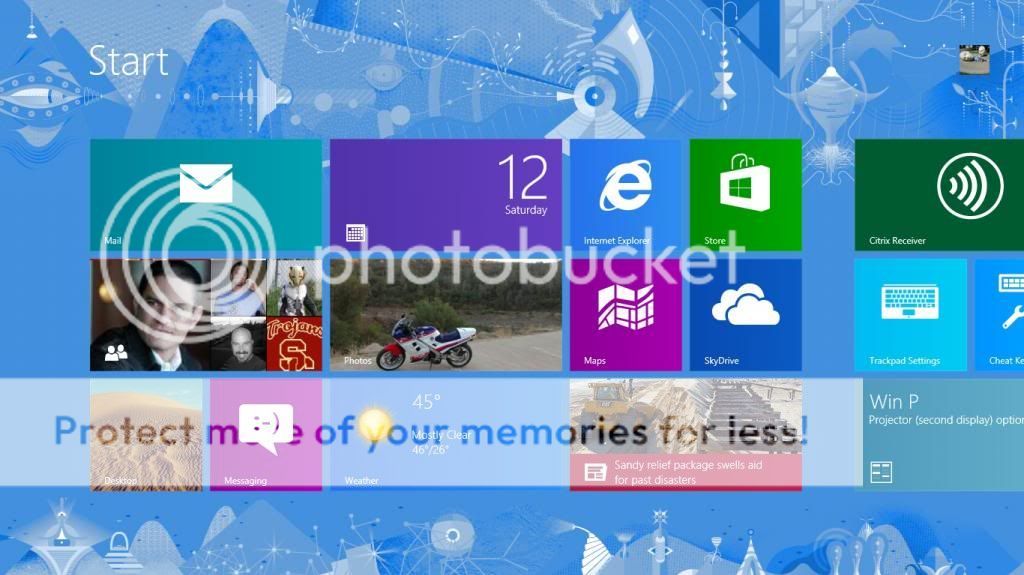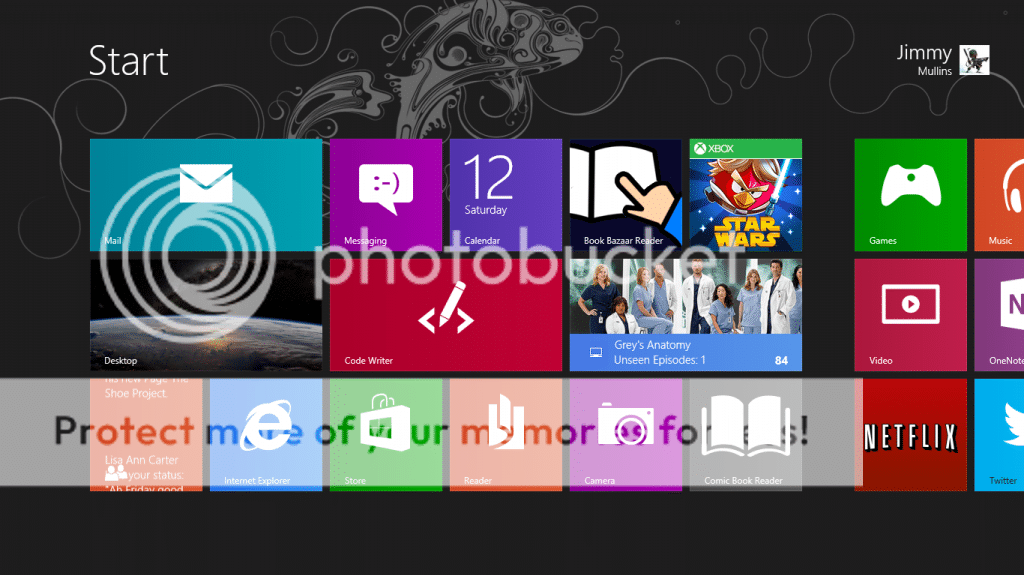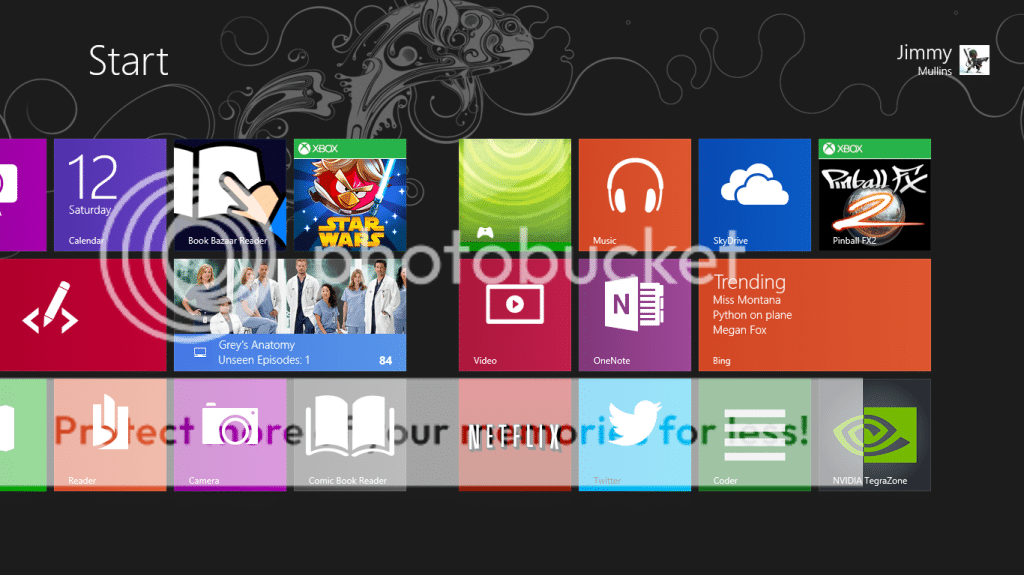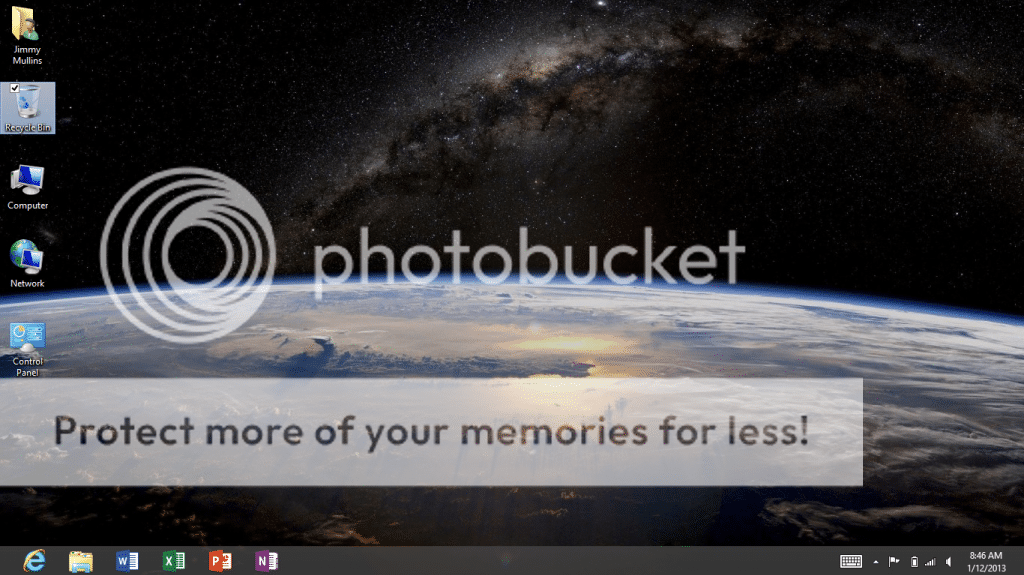You are using an out of date browser. It may not display this or other websites correctly.
You should upgrade or use an alternative browser.
You should upgrade or use an alternative browser.
Post Screenshots Here!
- Thread starter Astrix
- Start date
Rick Sutliffe
Member
Fabulous!!
ArnoldC
New Member
Does anyone know how to take a screenshot of the Lock Screen? The Vol Down+Windows thing doesn't work on that screen.
No dice. which is disappointing a bit as I can do it on my Android and Windows Phone 8...
bosamar
Well-Known Member
It is possible if you upload it to a site like photobucket. The missing upload button might be a function of this site
My upload button has always been there. I want the RT to be able to upload without external 'tricks', as it should be.
J515OP
Super Moderator
If your upload button is there what is the problem? When I try a direct upload by browsing files, I can find the image to upload but the dialog box is missing the option to click ok or continue, so I get stuck with the browse file path and no way to continue. Using photobuck i am able to upload just fine from the Surface and then insert the image link. Because I can upload to an image site from the Surface it isn't a windows RT limitation but a forum issue. This is from the desktop browser in comparability mode for this forum.
bosamar
Well-Known Member
If your upload button is there what is the problem?.
It doesn't work! Why have an upload button if it doesn't work?
Similar threads
- Replies
- 22
- Views
- 15K
- Replies
- 1
- Views
- 3K
- Replies
- 0
- Views
- 3K
- Replies
- 8
- Views
- 4K
- Replies
- 3
- Views
- 4K