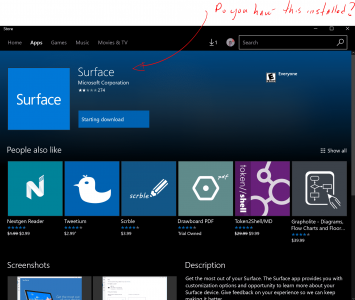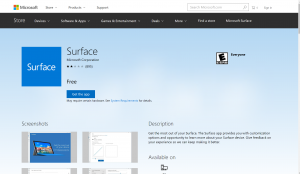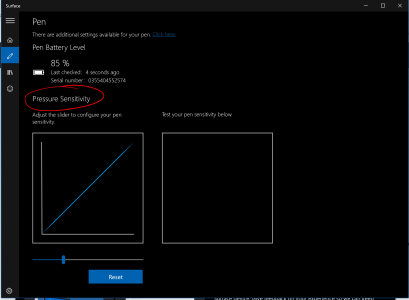doublefelix
New Member
I recently got a Surface Pro 4. I paired my pen, and when testing the pen pressure, (Surface > Pen > Test your pen sensitivity below) it works fine.
However, whenever I use a paint program (FireAlpaca, Paint Tool SAI, Medibang, Clipstudio, Krita. Yes, I've tried all of these), I use the pen tool, and the lines don't feather at all, just one solid line that doesn't thin out at the ends. Normally there are ways to fix your pen pressure in the Paint Program, by toggling with the settings, but after I did those, the pen pressure still did not work.
I'm not sure if there are specific drivers I need, and if there are, I have no idea which ones to get. I am no technology whiz, so if anyone could help me out, that would be rad.
However, whenever I use a paint program (FireAlpaca, Paint Tool SAI, Medibang, Clipstudio, Krita. Yes, I've tried all of these), I use the pen tool, and the lines don't feather at all, just one solid line that doesn't thin out at the ends. Normally there are ways to fix your pen pressure in the Paint Program, by toggling with the settings, but after I did those, the pen pressure still did not work.
I'm not sure if there are specific drivers I need, and if there are, I have no idea which ones to get. I am no technology whiz, so if anyone could help me out, that would be rad.