You are using an out of date browser. It may not display this or other websites correctly.
You should upgrade or use an alternative browser.
You should upgrade or use an alternative browser.
Solved New Surface user, terrible 5GHz
- Thread starter eliosfederico
- Start date
theveterans
Member
I primarily use Linksys WRT1900AC version 1 which also has a Marvell chip on it. Marvell based router connected to Marvell based adapter (SP3) = Zero WiFi issues (at least on my end).
I have three Mac computers, and a SP3/Windows 10. The SP3 makes the fastest connection at all frequencies.
Router/Modem Motorola Model Number NVG589 .
@eliosfederico , Try disabling IPv6 on your Marvell AVASTAR adapter.
Router/Modem Motorola Model Number NVG589 .
@eliosfederico , Try disabling IPv6 on your Marvell AVASTAR adapter.
ScottyS
Active Member
Show offNo problem with 5 GHZ here with latest drivers getting all of my 300/20 internet speed:
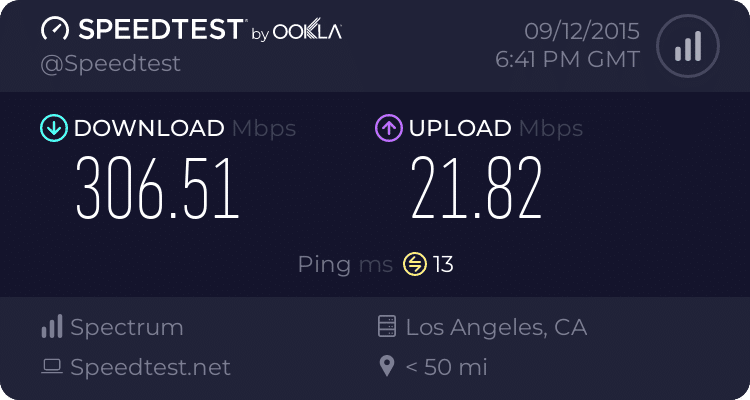
View attachment 6815
kundas1
Well-Known Member
Show off
seriously I forgot to post that remark also LOL
theveterans
Member
You do need a reliable WiFi router though if you're subscribing to a high bandwidth service  . This is my main reason for buying Linksys WRT1900AC despite having the least amount of features for the price. IMO, Reliability/Stability is more important than features. I'm just showing off that laptops with 802.11ac are ready for that kind of thing IFF the firmware for router and clients are working without issues.
. This is my main reason for buying Linksys WRT1900AC despite having the least amount of features for the price. IMO, Reliability/Stability is more important than features. I'm just showing off that laptops with 802.11ac are ready for that kind of thing IFF the firmware for router and clients are working without issues.
Hi,very curious
this morning my problem with 5ghz and some times slow down 2,4ghz are fixed by itself??
Yesterday i make (Dism /Online /Cleanup-Image /CheckHealth , Dism /Online /Cleanup-Image /ScanHealth , Dism /Online /Cleanup-Image /RestoreHealth , sfc /scannow ),it has manny errors found and repairs them(although Windows 10 was completely new installed/preinstalled??).I do not know whether it has to do with it,but today in the morning all is ok (windows 10 driver .193),maybe Microsoft download a fix in the background (not windows update!)very misleading??Ok i only test this now for 2hours,maybe only happiness??I will test it further and report...
this morning my problem with 5ghz and some times slow down 2,4ghz are fixed by itself??
Yesterday i make (Dism /Online /Cleanup-Image /CheckHealth , Dism /Online /Cleanup-Image /ScanHealth , Dism /Online /Cleanup-Image /RestoreHealth , sfc /scannow ),it has manny errors found and repairs them(although Windows 10 was completely new installed/preinstalled??).I do not know whether it has to do with it,but today in the morning all is ok (windows 10 driver .193),maybe Microsoft download a fix in the background (not windows update!)very misleading??Ok i only test this now for 2hours,maybe only happiness??I will test it further and report...
Similar threads
- Replies
- 7
- Views
- 4K
- Replies
- 8
- Views
- 5K
- Replies
- 34
- Views
- 15K
