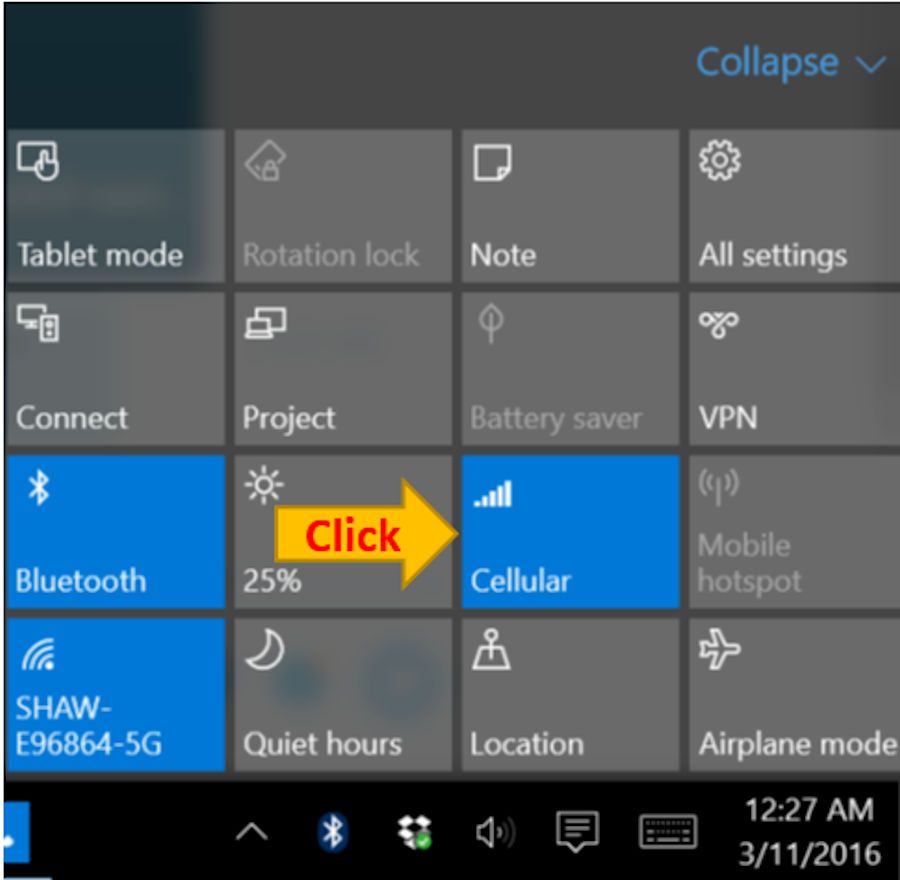Hi All,
The company I work for bought 10 x Surface 3's to be used as mobile laptops, with Mobile Broadband and 4G enabled SIM's on the EE network.
Ever since we rolled these out, we have had constant issues with the "Mobile Broadband" connection randomly disappearing from the network connections screen. On occasions we have also had the WiFi connection missing.
When this occurs, we have to uninstall the "Surface 3 Modem Device", reboot and usually it works again. Other times it doesn't, and the driver has to be reinstalled from the exe file.
I have seen there have been some recent firmware updates containing driver updates for Wifi & Mobile Broadband - I have ran Windows Updates on one of the machines which has picked up several updates and firmware patches however the driver version of the Modem Device hasn't altered at all.
Surface 3 Modem Device (Mobile Broadband) is still showing:
Driver Date: 31/10/2013
Driver Version: 6.3.9600.16453
Marvell AVASTAR Wireless-AC Network Controller (Wifi) is still showing:
Driver Date: 13/11/2015
Driver Version: 15.68.3093.197
I have been unable to find downloadable drivers more recent than this.
Has anyone else come across this problem, and hopefully found a resolution? Or is there a location I can download the latest firmware which has only recently been released?
Thanks in advance.
The company I work for bought 10 x Surface 3's to be used as mobile laptops, with Mobile Broadband and 4G enabled SIM's on the EE network.
Ever since we rolled these out, we have had constant issues with the "Mobile Broadband" connection randomly disappearing from the network connections screen. On occasions we have also had the WiFi connection missing.
When this occurs, we have to uninstall the "Surface 3 Modem Device", reboot and usually it works again. Other times it doesn't, and the driver has to be reinstalled from the exe file.
I have seen there have been some recent firmware updates containing driver updates for Wifi & Mobile Broadband - I have ran Windows Updates on one of the machines which has picked up several updates and firmware patches however the driver version of the Modem Device hasn't altered at all.
Surface 3 Modem Device (Mobile Broadband) is still showing:
Driver Date: 31/10/2013
Driver Version: 6.3.9600.16453
Marvell AVASTAR Wireless-AC Network Controller (Wifi) is still showing:
Driver Date: 13/11/2015
Driver Version: 15.68.3093.197
I have been unable to find downloadable drivers more recent than this.
Has anyone else come across this problem, and hopefully found a resolution? Or is there a location I can download the latest firmware which has only recently been released?
Thanks in advance.