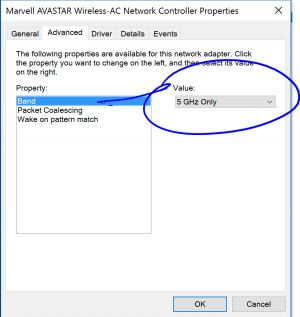Hii everyone,
I´ve a question about my internet connection on my new Surface Pro 4 i5 4GB RAM.
The internet connection on this device is slower than on my other pc when I run a speedtest.
On my normal pc the internet speed is 26-30 mb and on my surface it is 5-6 mb.
I saw a post at this forum to this link:
Surface Pro 4 and Surface Book having slow Wi-Fi: How to fix
And it worked a bit, because before I used that trick it was 1,5-2 mb. But is it possible to get my 26-30 mb back on surface? Anyone knows how?
Kind regards,
Harm
P.S I'm Dutch so my English is not very good.
I´ve a question about my internet connection on my new Surface Pro 4 i5 4GB RAM.
The internet connection on this device is slower than on my other pc when I run a speedtest.
On my normal pc the internet speed is 26-30 mb and on my surface it is 5-6 mb.
I saw a post at this forum to this link:
Surface Pro 4 and Surface Book having slow Wi-Fi: How to fix
And it worked a bit, because before I used that trick it was 1,5-2 mb. But is it possible to get my 26-30 mb back on surface? Anyone knows how?
Kind regards,
Harm
P.S I'm Dutch so my English is not very good.