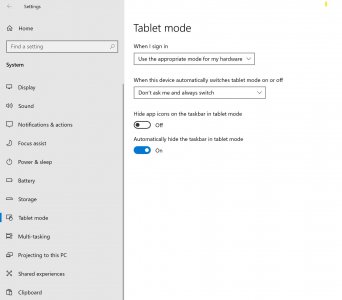You are using an out of date browser. It may not display this or other websites correctly.
You should upgrade or use an alternative browser.
You should upgrade or use an alternative browser.
How to use the Pen properly in word 2019
- Thread starter simon79
- Start date
@simon79 ,
Are you using a pen while in Clipboard mode (no physical keyboard attached)? The Draw functions in Office are to mark-up documents with hand-drawn text, hand-drawn lines and curves, hand-drawn highlighting (which can 'snap' to digital text), and finger-drawn shapes (which can transform to digital shapes such as circles, triangles, rectangles, lines, arrows, etc.
Are you using a pen while in Clipboard mode (no physical keyboard attached)? The Draw functions in Office are to mark-up documents with hand-drawn text, hand-drawn lines and curves, hand-drawn highlighting (which can 'snap' to digital text), and finger-drawn shapes (which can transform to digital shapes such as circles, triangles, rectangles, lines, arrows, etc.
No I use it in Touch Mode, while the type cover is flipped. Now I just disabled the Touch Keyboard and Handwriting Panel Service tool in the services, and it works as far. I really tought once I am in Touch Mode that all is made for Touch and Pen.
Now I just have the problem that I can't insert a blank page in WORD, as the curser remains at the top of the page, and when I insert a page it will put it on top instead as the next page.
Sure I know that the purpose of the Pen is like you told me, but sometime I really need to write more then a page and draw some circle or other stuff and with the Pen its super fast. School offers just .docx documents
Now I just have the problem that I can't insert a blank page in WORD, as the curser remains at the top of the page, and when I insert a page it will put it on top instead as the next page.
Sure I know that the purpose of the Pen is like you told me, but sometime I really need to write more then a page and draw some circle or other stuff and with the Pen its super fast. School offers just .docx documents
I could, but I disabled the touch keyboard, as it appears the whole time when I am using the pen if I use my handball. Acutally is that the big problem that this small virtual keyboard settings tool does always appear once I start working very fast, just press with one finger on the Touch screen it appears. like this its not possible to use the PEN. But sure with the virtual keyboard I just can press Enter several times and the curser goes down and creat a new page by itself
Yeah it could be like that. The problem is just we get form our teachers always just .docs dokuments which are text based, but I want to put the notes between, and sometime we need to draw some figures-based things and so on.
will see, maybe I can convert the files to .pps, but sure then I will loose for sure any formats as usual
thanks
will see, maybe I can convert the files to .pps, but sure then I will loose for sure any formats as usual
thanks
But I can draw that is not the problem. Just the virtual keyboard settings tool appears many time so that I had to disable this in services.msc. But then I cant move the cursor down to get a new blank page, thats the issue. Like this I always need a keyboard or mouse, and can't use the Touch as Touch only with pen
Sorry I misunderstood, add the keyboard icon in the tray, disable auto enable and then click on the keyboard when needed...But I can draw that is not the problem. Just the virtual keyboard settings tool appears many time so that I had to disable this in services.msc. But then I cant move the cursor down to get a new blank page, thats the issue. Like this I always need a keyboard or mouse, and can't use the Touch as Touch only with pen
Similar threads
- Replies
- 3
- Views
- 2K
- Replies
- 0
- Views
- 4K
- Replies
- 11
- Views
- 8K