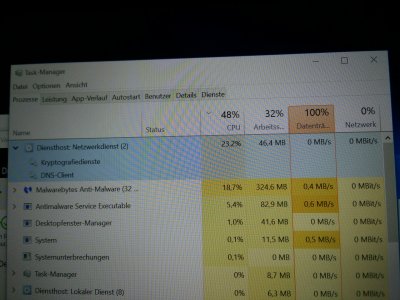Hi, I've installed today the first update for Windows 10 and after rebooting I can't access the network anymore... When I look into the Task-Manager the network service is using between 20 and 25% of the CPU. The network services consists out of the cryptography service and the DNS-Cache, I can't tell which one causes it... I ran a system scan by Defender and by Malwarebytes, but no Viruses found.
Anyone who knows a solution? Thanks.
Sorry that I didn't make a screenshot, but i could not send it from my Surface anyway.
Anyone who knows a solution? Thanks.
Sorry that I didn't make a screenshot, but i could not send it from my Surface anyway.