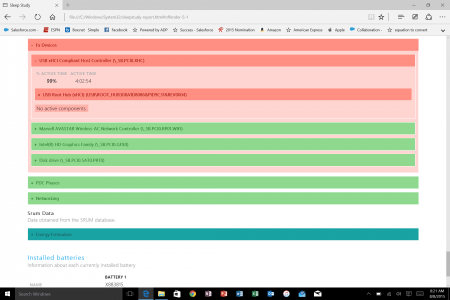theveterans
Member
Wow. Day 2 and it's worse today. Attached is both the sleep study that I ran and battery screen.
I disallowed calendar refresh now in background but Edge is not nor ever was allowed. Furthermore, I CLOSED all these apps before shutting the lid on my machine, at 100% battery life, and heading out.
That was at 8:15am. At 12pm., I was down to 58% battery!!! I mean, COME ON NOW!!!! WTH?
Prior to upgrading I NEVER EVER had this issue. Suddenly, I'm losing 42% in 4 hours? I do use Cortana but if that's what is causing this then it's ridiculous to even use it to begin with.
And if I have to put my machine in airplane mode or just completely power it off vs hibernate it makes the machine less useful over time...one of the features is the quick boot up, etc. This is ridiculous.
If someone can look at what I have done here and tell me what I am missing I'd really appreciate it. Again, I'm kind of a novice about battery issues but learning quickly. NEVER had a major issue until the upgrade.
Thanks
I think your issue is that connected standby is not moving to the hibernate state after a while. I never really used connected standby unless I will be accessing the device before 30 minutes. To not even use battery while SP3 is not being used, just shut down rather than connected standby since connected standby turns on everything except for display, and win32 programs. Connected standby on Windows 8.1 works great while it's still glitchy in 10.