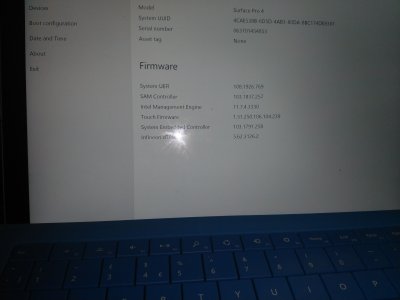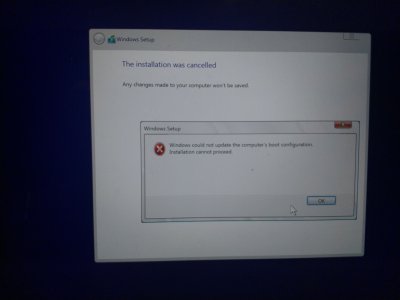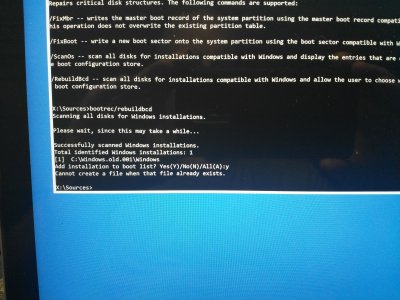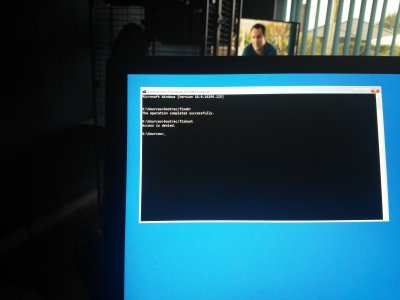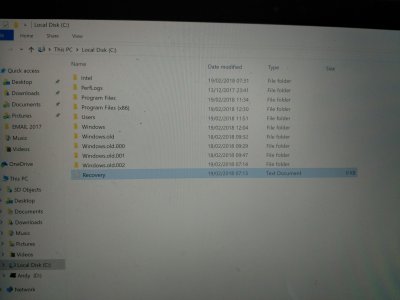You are using an out of date browser. It may not display this or other websites correctly.
You should upgrade or use an alternative browser.
You should upgrade or use an alternative browser.
error message
- Thread starter andy1494
- Start date
had a blue screen error message tried to reinstall from Microsoft cloud, then I got the following message on picture any you guys help me to sort this out thanks
This assumes that the restore was installed successfully but only the BCD file was corrupted or missing. If that isn't true you will need to reset the device completely.
You need Windows 10 installation media on a FAT32 formatted thumb drive and then boot from it...
Then Click Next on the Windows Setup menu
Then Click "Repair your computer" in the lower left hand corner of the setup screen
Then Choose "Troubleshoot"
Then Select "Advanced options"
Then Click "Command Prompt"
Then Type "Bootrec /fixmbr" without quotes and press the enter
Then Type "Bootrec /fixboot" without quotes and press the enter
Then Type "Bootrec /scanos" without quotes and press the enter
Then Type "Bootrec /rebuildbcd" without quotes and press the enter
Then Type "Bootrec /rebuildbcd" without quotes and press the enter
Then Type "A" to add the installation to the boot list and hit enter
Then Exit the command prompt with the X button on the top of the window.Then Click "Continue" and it should reboot and load the Windows 10 OS successfully
Use this tool to create a clean bootable version of Windows 10 - Download Windows 10 and do a fresh installI try this, I got an image from online from Microsoft but when I tried I was getting nothing, from the blue screen, I got in to some set up manage to change boot to usb but again nothing worked
still have a problem as when I start surface, I go to the image below for some reason I input a password which take to me the image, from there I tried all options with setting but when i restart nothing happens, at the moment I cannot download that creation on my surface only on pc
Attachments
well I was getting this when I tried option 2
Congrats on getting it back up and runninghi there don't no how but it has let me install again, the only issue is what do I do with old windows folder on picture
Congrats on getting it back up and runningEach of the Windows.old are previous installations - if you are missing some personal files they may be in there.
thanks again for all the help, can these files be removed if I don't need them
Similar threads
- Replies
- 2
- Views
- 4K
- Replies
- 15
- Views
- 7K