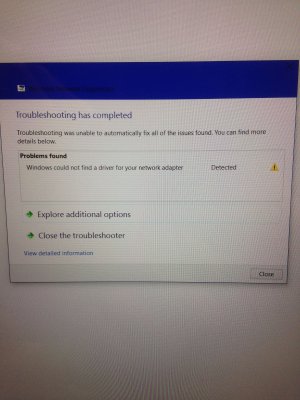EthanDavis
Member
Hi all,
I've been running the Windows 10 Technical Preview (9926) on my Surface Pro 3 successfully since January. Unfortunately, I lost all internet connectivity today.
The problem started when I noticed the type cover wasn't working (pressing keys on the type cover wasn't registering any typing on my screen) and my USB mouse wasn't working either. I tried removing and reattaching the type keyboard but this didn't fix the issue. I had to use the accessibility on-screen keyboard to sign into Windows (thankfully touch was still working). Once I signed in, I still didn't have typing or cursor ability, so I decided to restart the computer.
Then it got worse. I noticed the Surface Pro 3 was stuck on "restarting" and wouldn't actually restart. Since it wasn't responding, I held down the power button for about 10 seconds until it turned off. When I turned it back on, the type cover and mouse started working again.
Unfortunately, this is when the WIFI problems began. I had WIFI for a few seconds, and then I lost internet. I disconnected/reconnected but there was a yellow triangle telling me there was some sort of problem. So I restarted the Surface Pro 3.
When it came back on, there were suddenly NO connections available at all. Opening the "Network & Internet" settings page gave me the message "Windows did not detect a properly installed network adapter". And here I am, without internet on my Surface Pro 3, borrowing my friend's computer so I can type this message (he is also running Windows 10 build 9926 on his laptop and is able to connect to my WIFI with no problems, whereas my Surface Pro 3 cannot even detect any networks). I have not dropped or damaged the SP3 in any way, and there have been no storms or power outages or anything of that sort. Any ideas what could have happened to the WIFI on my Surface Pro 3?
Thanks for your help...
Ethan
I've been running the Windows 10 Technical Preview (9926) on my Surface Pro 3 successfully since January. Unfortunately, I lost all internet connectivity today.
The problem started when I noticed the type cover wasn't working (pressing keys on the type cover wasn't registering any typing on my screen) and my USB mouse wasn't working either. I tried removing and reattaching the type keyboard but this didn't fix the issue. I had to use the accessibility on-screen keyboard to sign into Windows (thankfully touch was still working). Once I signed in, I still didn't have typing or cursor ability, so I decided to restart the computer.
Then it got worse. I noticed the Surface Pro 3 was stuck on "restarting" and wouldn't actually restart. Since it wasn't responding, I held down the power button for about 10 seconds until it turned off. When I turned it back on, the type cover and mouse started working again.
Unfortunately, this is when the WIFI problems began. I had WIFI for a few seconds, and then I lost internet. I disconnected/reconnected but there was a yellow triangle telling me there was some sort of problem. So I restarted the Surface Pro 3.
When it came back on, there were suddenly NO connections available at all. Opening the "Network & Internet" settings page gave me the message "Windows did not detect a properly installed network adapter". And here I am, without internet on my Surface Pro 3, borrowing my friend's computer so I can type this message (he is also running Windows 10 build 9926 on his laptop and is able to connect to my WIFI with no problems, whereas my Surface Pro 3 cannot even detect any networks). I have not dropped or damaged the SP3 in any way, and there have been no storms or power outages or anything of that sort. Any ideas what could have happened to the WIFI on my Surface Pro 3?
Thanks for your help...
Ethan
Last edited: