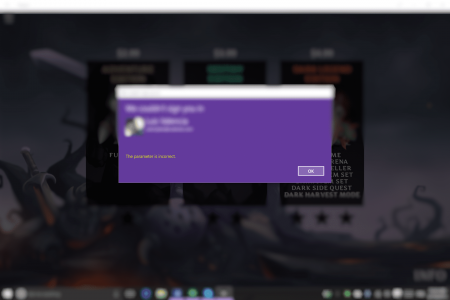No one else is talking about how fast embedded video seems to cache and run on this build. For me one of the best features. Also, the flash animations on my website, which are actually interactive tutorials and not just eye candy, that were either slow or hanging in prior builds now load fast. Also, if you are having a hard time getting the taskbar to autohide, turn it on, then off, reboot and then back on. It should work.
Also, does anyone else find it odd that 10147 did not overwrite my beta Intel Graphics drivers when it installed? I find that weird (and a pleasant surprise).