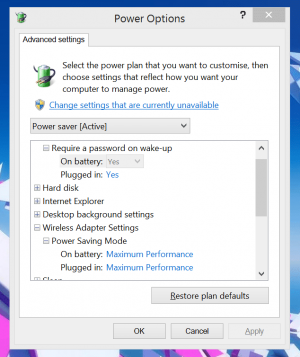For those lucky enough to have their hands on a SP2, could they let us know what model the WiFi chip is?
For the record, the SP1 had the following (IMHO terrible) chipset:
Marvell Avastar 350n (chip is 88w8797, Marvell - Wireless - Avastar 88W8797)
I personally have no end in problems with this chip as I keep having limited connectivity issues with it on both 2.4ghz and 5ghz bands, on 8 and 8.1. I RMAed the first SP1 for that reason, second one showed the same issues, but somewhat less frequently.
It runs on the USB 3.0 bus and also has a lack of WiFi Direct, Wireless Display and other Intel specific features.
Otherwise, the speeds are ok for wireless, (8MB/s on both bands, at 0.5m from router)
For the record, the SP1 had the following (IMHO terrible) chipset:
Marvell Avastar 350n (chip is 88w8797, Marvell - Wireless - Avastar 88W8797)
I personally have no end in problems with this chip as I keep having limited connectivity issues with it on both 2.4ghz and 5ghz bands, on 8 and 8.1. I RMAed the first SP1 for that reason, second one showed the same issues, but somewhat less frequently.
It runs on the USB 3.0 bus and also has a lack of WiFi Direct, Wireless Display and other Intel specific features.
Otherwise, the speeds are ok for wireless, (8MB/s on both bands, at 0.5m from router)