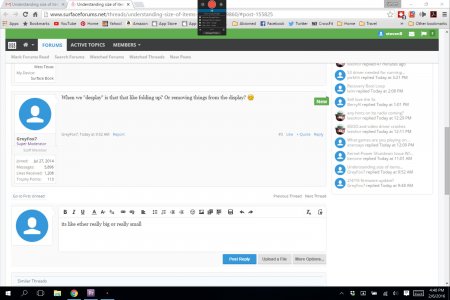Hello,
I just revived my surface book. so far so good. what is the best way to manage how different elements are displayed on the screen. when i use the scaling feature in the display setting dialog box, these elements do not adjust. i have the opposite problem when i connect to my desktop monitors, screen elements look very large. i understand that this has to do with screen resolution, my question is what is the best way to manage this, i frequently go between docked and unlocked.
thanks in advance for any advice you could lend.
I just revived my surface book. so far so good. what is the best way to manage how different elements are displayed on the screen. when i use the scaling feature in the display setting dialog box, these elements do not adjust. i have the opposite problem when i connect to my desktop monitors, screen elements look very large. i understand that this has to do with screen resolution, my question is what is the best way to manage this, i frequently go between docked and unlocked.
thanks in advance for any advice you could lend.