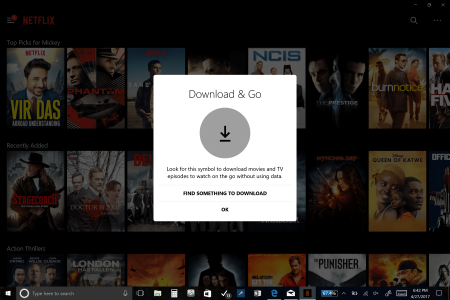convergent
Active Member
I just got a Surface Pro 4 and am quite happy with it as a laptop replacement, but want to learn more about how people are using them as tablet, analogous to an iPad. I've downloaded some media apps from the Microsoft App Store, and so far so good. But I'd like to learn some tips and techniques for getting the most out of that experience. I realize it won't be as polished as an iPad in this area since the platform is not nearly as widely supported with apps, but just want to hear from folks that are using the SP this way. What apps are you using and like the most, and how are you using them.