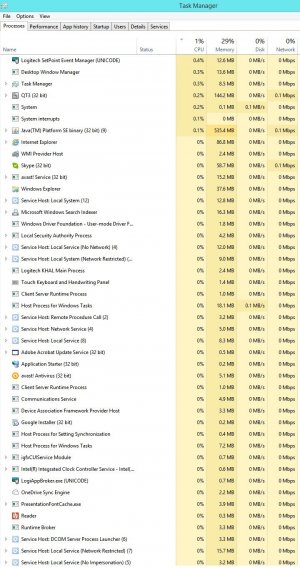Enrico D.
Member
yesterday before to go to sleep I did some test, with any software open, even with onedrive disabled etc, and still was doing the issue, try to reboot and test, still doing. This morning before I open any software I did it again, and is not doing anymore for now. Very strange, because was regular for me. So I'm making some test using first skype, then onedrive, pokerstars, some other tool I have etc etc one to one to see if I leave with them idle the pc if SYSTEM go up, I tried even with firefox only, etc etc still nothing. I need to test so again same with 2 java softwares I use, and to see if happen with them.