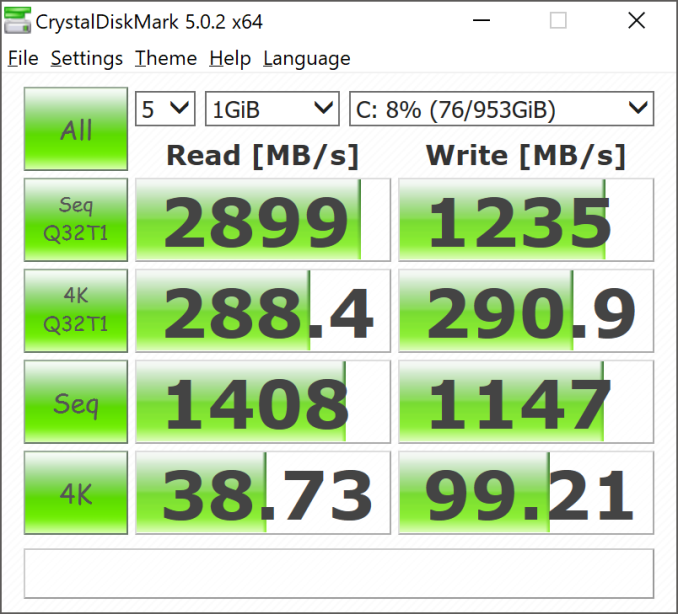I am currently using a Surface Pro 4 and am out of storage and need more power. Going to move up to the SB2 15"
Classic question: Is it worth Nutting up for internal SSD on the SB2 or is an External SSD the better bang for the buck?
The delta on the the 256 Vs 1TB internal SSD is ~ $900. (The base model is discounted @ a local Store to $2,080 and the Vet Pricing on the MS site for the 1TB is ~$2970)
Effective difference, factoring in the cost of an External SSD is ~$700
I currently use a Micro SD and external HD with the Surface Pro to Supplement the small 128GB internal storage and it is annoyingly slow.... Also running 2 monitors off the Dock and one seems to go black during heavy usage.
Any advice out there on what route I should take????
Classic question: Is it worth Nutting up for internal SSD on the SB2 or is an External SSD the better bang for the buck?
The delta on the the 256 Vs 1TB internal SSD is ~ $900. (The base model is discounted @ a local Store to $2,080 and the Vet Pricing on the MS site for the 1TB is ~$2970)
Effective difference, factoring in the cost of an External SSD is ~$700
I currently use a Micro SD and external HD with the Surface Pro to Supplement the small 128GB internal storage and it is annoyingly slow.... Also running 2 monitors off the Dock and one seems to go black during heavy usage.
Any advice out there on what route I should take????