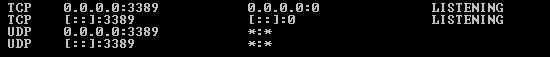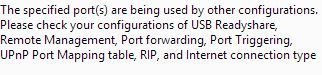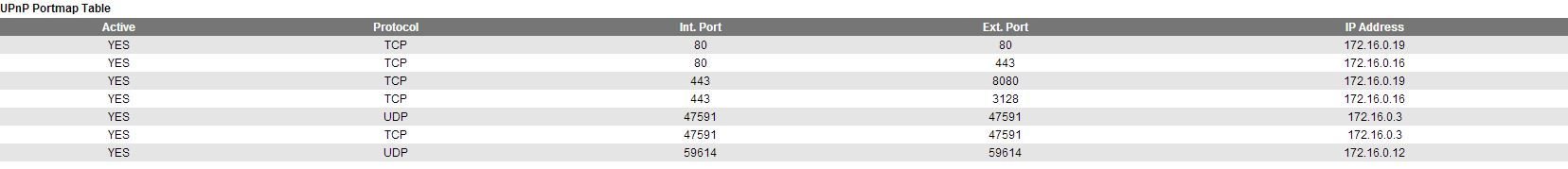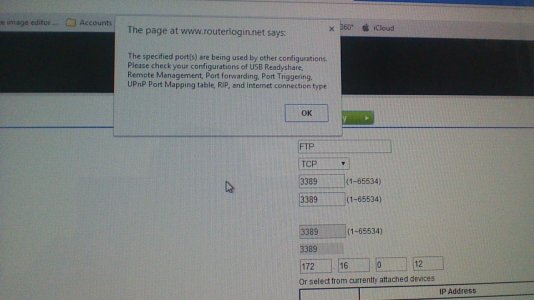You are using an out of date browser. It may not display this or other websites correctly.
You should upgrade or use an alternative browser.
You should upgrade or use an alternative browser.
Remote Desktop App
- Thread starter ARosch
- Start date
Hello, I am new to the Surface 2. I am trying to implement them in my office. Our outside sales reps currently use very old laptops we're looking to replace. Currently they only use the laptops to RDP into our terminal servers. We felt the Surface lbe a good solution.
I have successfully connected to my server from the Surface 2 and everything seems to work as expected. However, what I cannot do is change the screen resolution. The default setting within the Surface is much too high making common applications like Outlook very difficult to use.
So I guess I have a few questions. Is there any way to set/change the screen resolution for JUST a specific app on the Surface 2? Is this something that needs to be done on the terminal server I am remoting to?
Thanks.
I have successfully connected to my server from the Surface 2 and everything seems to work as expected. However, what I cannot do is change the screen resolution. The default setting within the Surface is much too high making common applications like Outlook very difficult to use.
So I guess I have a few questions. Is there any way to set/change the screen resolution for JUST a specific app on the Surface 2? Is this something that needs to be done on the terminal server I am remoting to?
Thanks.
View attachment 2064 this is what comes up at the cmd find 3889
cant understand it thoughj
Assuming that was ran on the RDP Target (Host), It means your machine is accepting RDP on 3389 and if the other screen shot is your router I don't see it accepting RDP on 3389....
Last edited:
bulls96
Member
Assuming that was ran on the RDP Target (Host), It means your machine is accepting RDP on 3389 and if the other screen shot is your router I don't see it accepting RDP on 3389....
If I try to change the port on the router to 3889 it won't let me. It gives the error on that other screenshot.
If I try to change the port on the router to 3889 it won't let me. It gives the error on that other screenshot.
You are confusing Remote Management with Remote Desktop, you will need add an entry for RDP then you can assign the Port.
bulls96
Member
I did. Tried adding RDP, with TCP service, then placed 3389 on both ports but get the error that the port is already being used. I used the exact same settings before without problems.
The only thing I could think of that changed at our home is that I have since installed network web cams.
The only thing I could think of that changed at our home is that I have since installed network web cams.
Attachments
Similar threads
- Replies
- 20
- Views
- 20K
- Replies
- 8
- Views
- 14K