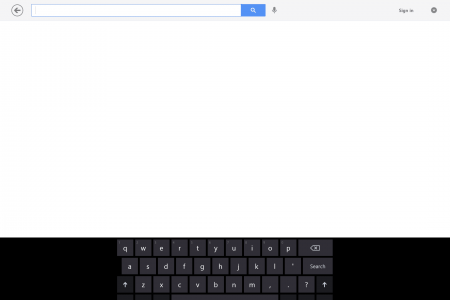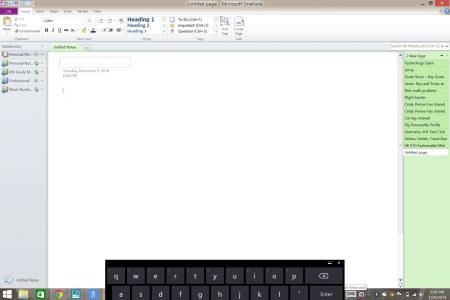Yesterday afternoon, after some automatic updates, first of all my SP3 shut down and restarted. At least I think this was the case because I actually left the room for a bit, and when I came back the screen was dark and it took a while for it to come back on. I plugged it in just in case it was a low-battery issue, but it still took several minutes for it to wake up. When it did, I had to enter my password info again, and normally when it goes to sleep I have it set to not have to do that.
What I have noticed since then, for one thing, is that my onscreen keyboard is now half the size it should be. It's about half the width of the longest screen dimension, centered in the middle. Even when I expand it to "full size" there is a lot of extra black space on either side. I have tried to check all my settings and can find nothing to fix this. My hands are too big to comfortably type on a keyboard this small. It's almost like typing on my phone.
Has this happened to anyone else? What can I do to fix this?
What I have noticed since then, for one thing, is that my onscreen keyboard is now half the size it should be. It's about half the width of the longest screen dimension, centered in the middle. Even when I expand it to "full size" there is a lot of extra black space on either side. I have tried to check all my settings and can find nothing to fix this. My hands are too big to comfortably type on a keyboard this small. It's almost like typing on my phone.
Has this happened to anyone else? What can I do to fix this?