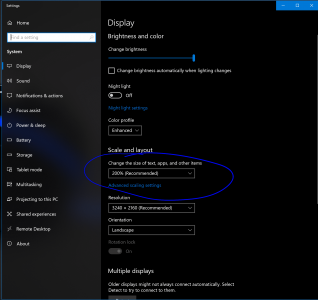mikecox
Member
I am a video editor, running Premiere Pro. I do a lot of scrubbing and zooming in on images and need a monitor that will give me the kind of resolution the Surface screen has.
I have seen gaming monitors with 3860 and 2560 not none exactly 3000. Should I be shooting for a monitor that has a greater resolution or one with a resolution that is slightly less than 3000?
Price in not an issue, I am willing to og as high as $1K to get the kind of resolution that will allow me to zoom in on an image and still get a clean, sharp image.
I would also like to move seamlessly between to two monitors.
I have seen gaming monitors with 3860 and 2560 not none exactly 3000. Should I be shooting for a monitor that has a greater resolution or one with a resolution that is slightly less than 3000?
Price in not an issue, I am willing to og as high as $1K to get the kind of resolution that will allow me to zoom in on an image and still get a clean, sharp image.
I would also like to move seamlessly between to two monitors.