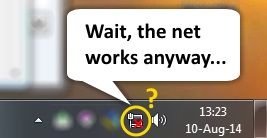Hi, and sorry for the long post, but it would be really helpful if you read and possibly reply.
I just got a new SP4 off warranty since the last one had massive WiFi issues. It would suddenly disconnect form the WiFi-card. Like the whole device was unable to connect to anything, and when it was connected, it was limited to 3-4 mbps...
Now that i hav gotten a new device, i still experience som of the same issues... The SP4 seems like it cant take advantage om my 20 mbps internet, and ony downloads with speeds of 10-16... My other computers and even my cellphone are able to get 21. Quite often i get these "lag spikes" with sudden drop of speed... down to 200 kbps, but it quickly speeds up again.
NOW IS THE "FUNNY" THING:
It seems like it has something to do with how i tilt it?! In a certain angle i get 22, in another angle i get 13 and so on... Has anyone experienced this? I get instant feedback that this is infact the issue, so i am in no doubt. What are the odds of getting a broken device off warranty, just when i replaced it for the same issues(?)
I live in Norway, so for me to send in and recieve devices is really clumsy since we have no physical Microsoft Stores here. I really dont want to send another one in, but i really need a functional computer since i am in the University. Could someone please help me decide what to do, or report the same issues?
For those wondering, i monitor the WiFi-speed with the Task Manager
-Eplak
I just got a new SP4 off warranty since the last one had massive WiFi issues. It would suddenly disconnect form the WiFi-card. Like the whole device was unable to connect to anything, and when it was connected, it was limited to 3-4 mbps...
Now that i hav gotten a new device, i still experience som of the same issues... The SP4 seems like it cant take advantage om my 20 mbps internet, and ony downloads with speeds of 10-16... My other computers and even my cellphone are able to get 21. Quite often i get these "lag spikes" with sudden drop of speed... down to 200 kbps, but it quickly speeds up again.
NOW IS THE "FUNNY" THING:
It seems like it has something to do with how i tilt it?! In a certain angle i get 22, in another angle i get 13 and so on... Has anyone experienced this? I get instant feedback that this is infact the issue, so i am in no doubt. What are the odds of getting a broken device off warranty, just when i replaced it for the same issues(?)
I live in Norway, so for me to send in and recieve devices is really clumsy since we have no physical Microsoft Stores here. I really dont want to send another one in, but i really need a functional computer since i am in the University. Could someone please help me decide what to do, or report the same issues?
For those wondering, i monitor the WiFi-speed with the Task Manager
-Eplak