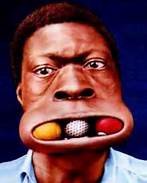Arizona Willie
Active Member
I was checking into the split screen keyboard ( keys too small ) when I discovered that there is a built in handwriting tool!!!
I knew it was capable of handwriting recognition, but I thought that was for drawing on the screen in One Notes or on my Waco drawing tablet.
I didn't know this was built-in.
Tried it out and it is FANTASTIC!!!
I'm typing this on my desktop but the hand-writing tool is amazing.
My handwriting defies even me to read it after a few minutes.
But this tool analyzed it as I was writing and only mis-recognized one word.
But when you do get something wrong you can scratch through it and it goes away and you can do it again.
If you remove a word it automatically closes up the space!!
This makes note taking more enjoyable.
It needs greater publication to let people know it is there.
Or maybe I'm the only one who didn't know
I knew it was capable of handwriting recognition, but I thought that was for drawing on the screen in One Notes or on my Waco drawing tablet.
I didn't know this was built-in.
Tried it out and it is FANTASTIC!!!
I'm typing this on my desktop but the hand-writing tool is amazing.
My handwriting defies even me to read it after a few minutes.
But this tool analyzed it as I was writing and only mis-recognized one word.
But when you do get something wrong you can scratch through it and it goes away and you can do it again.
If you remove a word it automatically closes up the space!!
This makes note taking more enjoyable.
It needs greater publication to let people know it is there.
Or maybe I'm the only one who didn't know