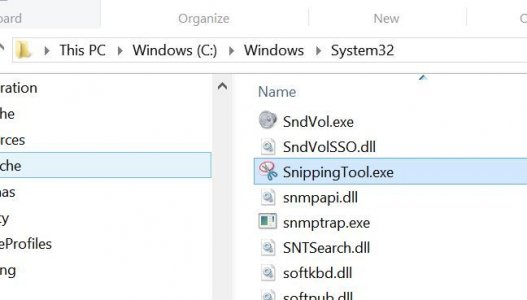mitchellvii
Well-Known Member
I am trying to use EventGhost:
to see if I can program my pen's bluetooth button double-click to launch the SnippingTool.exe instead of sending a screenclip to OneNote. I just prefer it.
Now here is the weird part. If you go to Windows Accessories and {Shift}+{Right Click}+{Copy As Path} Snipping Tool it will return:
C:\Windows\System32\SnippingTool.exe
as it should. However, if you actually go to the System32 folder and look for it, guess what, NO SnippingTool.exe. Bizarre. The program clearly works but the path points to a non-existent .exe. So strange.
Anyone have any idea here? I can't launch this with EventGhost because the path doesn't work even though I know the path is correct. Where is SnippingTool.exe?
to see if I can program my pen's bluetooth button double-click to launch the SnippingTool.exe instead of sending a screenclip to OneNote. I just prefer it.
Now here is the weird part. If you go to Windows Accessories and {Shift}+{Right Click}+{Copy As Path} Snipping Tool it will return:
C:\Windows\System32\SnippingTool.exe
as it should. However, if you actually go to the System32 folder and look for it, guess what, NO SnippingTool.exe. Bizarre. The program clearly works but the path points to a non-existent .exe. So strange.
Anyone have any idea here? I can't launch this with EventGhost because the path doesn't work even though I know the path is correct. Where is SnippingTool.exe?
Last edited: