I have played quite a few games with the Surface Pro 2 and I enjoy them a lot and the graphics look good even at a lower resolution on the screen. I have been thinking about buying a desktop as well, but wondering if that is overkill since gaming on the Surface Pro 2 has suited my needs. I guess I am wondering if having much better graphics would be worth it if I am not that serious of a gamer.
You are using an out of date browser. It may not display this or other websites correctly.
You should upgrade or use an alternative browser.
You should upgrade or use an alternative browser.
Gaming with the Surface Pro 2
- Thread starter gman713
- Start date
That is up to you.
For me, Intel graphic solution is complete trash. Games crashes due to the lack of full OpenGL and DirectX support, uses system RAM which reduces RAM for the game and the rest of the system, performance is low, and the Intel graphic solution is really inefficient for the little performance you get.
But if you are happy, then good.
For me, I see games as art and entertainment. I like to play games and enjoy the art style done by the art style, so I play games at native resolutions and high to max settings. While I do play some games on my Surface Pro 2, it's mostly because I have a 1h bus trip to do. If I really game, I am on my desktop.
My desktop.. well actually the reverse. My Surface Pro 2 is an extension of my desktop, and this is made possible thanks to Windows 8 on both systems. with SkyDrive (now OneDrive), syncing my files between the two, and select Windows settings.
Do you have a desktop already? If so what are the full specs?
For me, Intel graphic solution is complete trash. Games crashes due to the lack of full OpenGL and DirectX support, uses system RAM which reduces RAM for the game and the rest of the system, performance is low, and the Intel graphic solution is really inefficient for the little performance you get.
But if you are happy, then good.
For me, I see games as art and entertainment. I like to play games and enjoy the art style done by the art style, so I play games at native resolutions and high to max settings. While I do play some games on my Surface Pro 2, it's mostly because I have a 1h bus trip to do. If I really game, I am on my desktop.
My desktop.. well actually the reverse. My Surface Pro 2 is an extension of my desktop, and this is made possible thanks to Windows 8 on both systems. with SkyDrive (now OneDrive), syncing my files between the two, and select Windows settings.
Do you have a desktop already? If so what are the full specs?
Philtastic
Active Member
Agree with GoodBytes. Although the SP2 is a competent device, having a good desktop game machine is like night and day. Even a game that isn't terribly demanding like Civilization V is such a better experience with smooth framerates, high details, and on a larger screen. In addition to what GoodBytes has said said and asked (what are the specs of your desktop if you have one?), I would add that it will depend a lot on the kinds of games you like to play. If the games from the app store are sufficient, then the SP2 will run those basically just as well as a desktop would, possibly better due to touch controls. If you want to play full retail games that are generally more demanding, although the SP2 will run them, a decent desktop will give you the full experience with much higher resolution, details, and fluid framerates.
What are the specs of your current desktop and what kinds of games do you and would you like to play?
What are the specs of your current desktop and what kinds of games do you and would you like to play?
I like the idea of the SP2 as an extension of the desktop. I play a lot of FPS, Diablo 3 and 3rd person shooters. I want to keep it under $800 and I spotted a desktop from ibuypower with a core i5 4th gen with a GTX 650 and also Cyberpower core i3 4th gen which I can get the GTX 750 for under $700.
I like the idea of the SP2 as an extension of the desktop. I play a lot of FPS, Diablo 3 and 3rd person shooters. I want to keep it under $800 and I spotted a desktop from ibuypower with a core i5 4th gen with a GTX 650 and also Cyberpower core i3 4th gen which I can get the GTX 750 for under $700.
Don't get the GeForce 650.. not worth purchase. The 650Ti is only a few dollars more, and TWICE the performance.
I would get a computer with a GeForce 750Ti, it's Maxwell, Nvidia new architecture (despite still being 700 series). It cost the same as the 650 Ti (150$)
One of many reviews: GeForce GTX 750 Ti Review - Graphics Card - Tom's Hardware
When it comes to gaming PC, custom build is the way to go. Pre-build always tried to empty their old stock, or are miss balanced, unless you are willing to cash a lot.
I would recommend to jump forum to a computer enthusiasts one for best assistance in either finding a pre-build if you really wont' want to custom build it, or custom build it.
Here are 2 forums I participate in: Linus Tech Tips and bit-tech.net Forums - Powered by vBulletin
I would go with the first one, it's the most active, and you should get an answer within minutes.
Philtastic
Active Member
I like the idea of the SP2 as an extension of the desktop. I play a lot of FPS, Diablo 3 and 3rd person shooters. I want to keep it under $800 and I spotted a desktop from ibuypower with a core i5 4th gen with a GTX 650 and also Cyberpower core i3 4th gen which I can get the GTX 750 for under $700.
Here you go using us.ncix.com (just find those same parts and add them). If someone has tweaks to that build, do chime in but that's basically the best value machine that I could come up with that used 4th Gen Intel and could do 1080p reasonably well at medium-to-high details (Geforce 750 Ti). $887.49 US. Probably better quality parts than those $700'ish ones you saw plus it has the 750 Ti which is awesome. I should note that they will build, set it up, and test it for you:
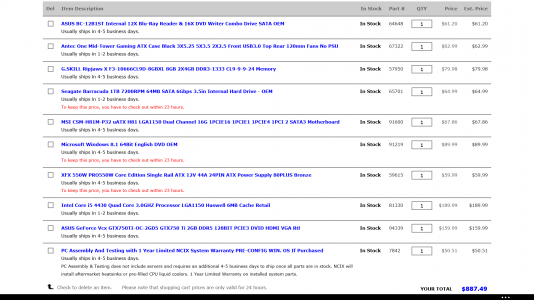
Thanks all! I actually picked up an ASUS desktop yesterday at Bestbuy with a Core i7 Haswell processor, 12gb of ram, 2 TB 7200 HD and a GTX 760 gpu. I played Tomb Raider at high settings at 1080p and getting 100-120 FPS. My SP2 and desktop are synced, I think. It would be interesting to know what other ways my SP2 can be an extension of my desktop besides saved games on steam.
Ah very good! Very nice system too!
To make your system more of an extension of your desktop, use SkyDrive (now called OneDrive).
Make your account connect to your Microsoft account if its not the case. Under PC Settings (Win+I > Change PC settings), you can set, under SkyDrive section, decide what you want to sync or not between your computers.
OneNote should be in sync with your 2 systems as well. You need Office 2013 on both (I forgot if 2010 has this feature too. I think so).
Use Firefox, as it has the ability to sync your history, addons, saved passwords, cookies and bookmarks between your system.
https://support.mozilla.org/en-US/kb/firefox-sync-take-your-bookmarks-and-tabs-with-you
You may want to check out Firefox Beta: https://support.mozilla.org/en-US/k...windows-8-touch#w_step-1-install-firefox-beta
Firefox has a modern UI application, which might interest you, and you can easily swamp between desktop and modern UI all by continuing your session (no plugin on Modern UI version).
It still needs some performance improvements and smooth zoom on the desktop version, but it's getting there. Check out Grad and Drag addon, to use the pen to scroll through web pages, like if it was your finger. And I think I encountered an add-on for smooth zoom as well for the desktop version of Firefox.
Hope this helps.
To make your system more of an extension of your desktop, use SkyDrive (now called OneDrive).
Make your account connect to your Microsoft account if its not the case. Under PC Settings (Win+I > Change PC settings), you can set, under SkyDrive section, decide what you want to sync or not between your computers.
OneNote should be in sync with your 2 systems as well. You need Office 2013 on both (I forgot if 2010 has this feature too. I think so).
Use Firefox, as it has the ability to sync your history, addons, saved passwords, cookies and bookmarks between your system.
https://support.mozilla.org/en-US/kb/firefox-sync-take-your-bookmarks-and-tabs-with-you
You may want to check out Firefox Beta: https://support.mozilla.org/en-US/k...windows-8-touch#w_step-1-install-firefox-beta
Firefox has a modern UI application, which might interest you, and you can easily swamp between desktop and modern UI all by continuing your session (no plugin on Modern UI version).
It still needs some performance improvements and smooth zoom on the desktop version, but it's getting there. Check out Grad and Drag addon, to use the pen to scroll through web pages, like if it was your finger. And I think I encountered an add-on for smooth zoom as well for the desktop version of Firefox.
Hope this helps.
Philtastic
Active Member
Good pick. The 760 is really good, too, but pricier than I could fit into a sub-$800 build. How much was that desktop because that sounds really good?
It's the Essentio M51AC for $1000. I researched a bunch of brands from ibuypower, Cyberpower and Alienware. None of them were near this price with similar components. In fact Alienware was around $1500 with some lower spec options. Every thing I throw at it plays buttery smooth at max FPS and high settings at 1080p. I'm thinking about installing Origin on my SP2 only if it does the cloud syncing like Steam. I just picked up Crysis 3 for $10 yesterday (which is a great deal) and wouldn't mind picking up my save on my SP2 for some quick gaming at low settings.
Similar threads
- Replies
- 16
- Views
- 7K
- Replies
- 11
- Views
- 12K
