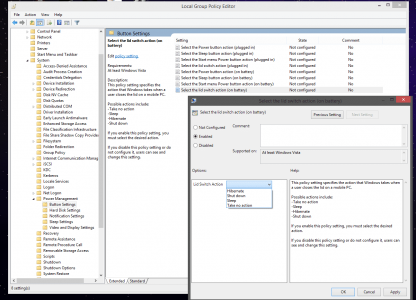Maciek
New Member
Hi there,
I can't seem to find anything regarding this.
Is there any way to customise what "Close the lid & Power button" actions do? I want to LOCK my SP3 when I close the keyboard or when I press the power button.
I would also be interested if there's any way to use "Close the lid & Power button" actions to trigger other actions? For example instead of locking it, I'd like to try with turning the "monitor" off which puts my SP3 in to a similar mode to iOS when a power button is pressed.
So far I've just been shutting my SP3 down every time I closed the lid or pressed the power button and it doesn't really take long to boot it, it's too long for me
Sometimes I use an app called Monitor Off Utility to turn the SP3 screen off. This will sort of "lock" the SP3.
Any ideas?
I can't seem to find anything regarding this.
Is there any way to customise what "Close the lid & Power button" actions do? I want to LOCK my SP3 when I close the keyboard or when I press the power button.
I would also be interested if there's any way to use "Close the lid & Power button" actions to trigger other actions? For example instead of locking it, I'd like to try with turning the "monitor" off which puts my SP3 in to a similar mode to iOS when a power button is pressed.
So far I've just been shutting my SP3 down every time I closed the lid or pressed the power button and it doesn't really take long to boot it, it's too long for me
Sometimes I use an app called Monitor Off Utility to turn the SP3 screen off. This will sort of "lock" the SP3.
Any ideas?