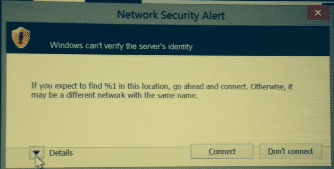Sounds crazy I know... But my company generally uses the Cisco AnyConnect NAM Supplicant to provide corporate access to our internal EAP-FAST wireless access. Well, I can certainly get this working well with both my SP1 and my SP2, but I've been unable to associate with our APs using the SP3. One of the things I struggled through with the SP1/2 is that I had great struggles with getting the Windows Store to work. In fact, any time I needed to "verify my account" or any other type of MS Account authentication basically just HUNG. It wouldn't produce an error, wouldn't time out, wouldn't do much of anything but just sit there and do absolutely nothing. I never had any issues on a fresh load and my account always checked out with MS Support, so I always chalked it up to something in my software load. Well, after further testing on the SP3 I can most certainly guarantee that it's some sort of interaction with the Cisco AnyConnect NAM. Even though it wasn't actually "working" with our APs on the SP3, I had it installed and was still trying to get it to function. Well, I wanted to purchase an app from the store and lo and behold, once again I was "hanging" at the account verification/authentication portion of the transaction. I then uninstalled the NAM portion of the AnyConnect tool and everything concerning the MS Account just suddenly worked again.
Does anyone else here use the Cisco AnyConnect NAM on their box? Is this something that affects all Windows 8/8.1 installs or is it specific to the Surface Pros? I'd love to hear from others experiences...
Does anyone else here use the Cisco AnyConnect NAM on their box? Is this something that affects all Windows 8/8.1 installs or is it specific to the Surface Pros? I'd love to hear from others experiences...