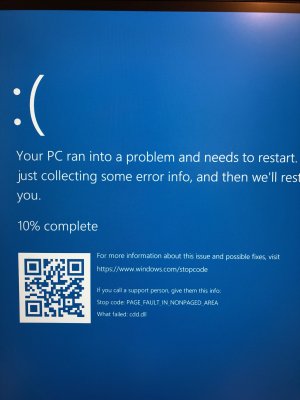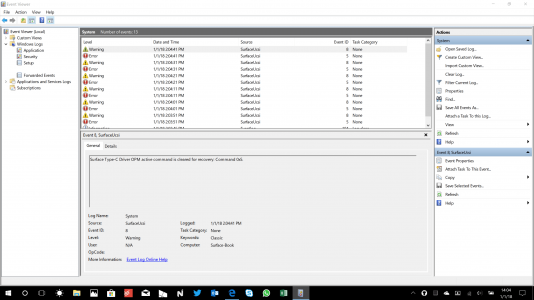Today I put my SB2 15" into hibernation and got a BSOD:
Stop Code: PAGE_FAULT_IN_NONPAGED_AREA
What failed: cdd.dll
After it restarted I checked Event Viewer, and saw the exact same 2 messages will be triggered every 10 seconds exactly and they are non-stop, from yesterday at 4PM until today before the BSOD crash.
Surface Type-C Driver OPM command sequence timedout: Command 0x5.
Surface Type-C Driver OPM active command is cleared for recovery: Command 0x5.
Any idea what could be the root cause for this problem?
NOTE: I have no device connected to the USB-C port.
Stop Code: PAGE_FAULT_IN_NONPAGED_AREA
What failed: cdd.dll
After it restarted I checked Event Viewer, and saw the exact same 2 messages will be triggered every 10 seconds exactly and they are non-stop, from yesterday at 4PM until today before the BSOD crash.
Surface Type-C Driver OPM command sequence timedout: Command 0x5.
Surface Type-C Driver OPM active command is cleared for recovery: Command 0x5.
Any idea what could be the root cause for this problem?
NOTE: I have no device connected to the USB-C port.
Attachments
Last edited: