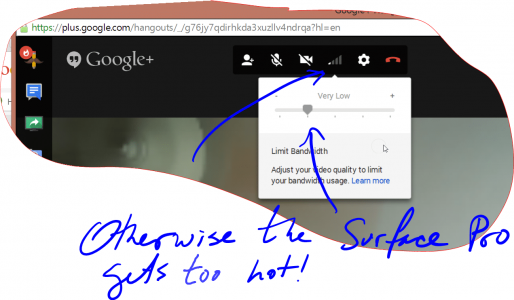ctitanic
Well-Known Member
Frank, to stop Chrome from running in the background even after you've closed it go to Chrome settings, advanced settings, system, and then un tick the box that reads "Continue running background apps when Google Chrome is closed".
I found this tip at the CCleaner forum. CCleaner has suddenly had problems with Chrome and I was having to force close chrome to stop it. Chrome is convenient but I am getting annoyed by all the background activities. The new IE doesn't get all the credit it deserves. It's actually pretty stable and secure. Unfortunately it just gets bashed as does all things MS.
Well that's a good news. Never is late to learn something new. What about if you install the handout extension?