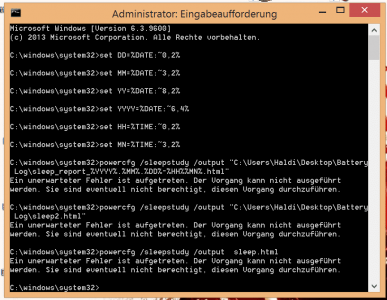Possibly if it supports backup to/from USB device otherwise it seems unlikely... but if you see something after installing it go with the results over logic.Question: I have been using "JottaCloud", a cloud backup service. Could it be the cause of the USB xHCI?
You are using an out of date browser. It may not display this or other websites correctly.
You should upgrade or use an alternative browser.
You should upgrade or use an alternative browser.
Battery drain in "Connected Standby"
- Thread starter a[c]e
- Start date
It is probably related to USB Re-direct, there may be an option to turn USB Redirection Off in the Settings....Well.. I THINK I found the program causing the USB xHCI on my surface.. The Citrix Reciever (Win32).. Problem starts again after installing it, and is gone after uninstall..
Will try the MUI version to see if it works better..
a[c]e
New Member
First of all. Thanks to you all for all replies and help.
Status as pr. now is that the Surface is working very well. I installed the Citrix Reciever (win32 client) and the USB xHCI drain started again. With uninstall everything went back to being OK again. So I am pretty sure I found (at least one of) the source for this problem on my Surface. I'm guessing other programs can cause the same error as well, as I have seen it posted by many different persons online?!
I installed the Citrix MUI App and it seems to be working a whole lot better, USB xHCI wise. And the MUI is working just fine for my use of the Citrix, so I have not tried to install the win32 client again for tweeking settings, even though it quite possible could be a solution!
Status as pr. now is that the Surface is working very well. I installed the Citrix Reciever (win32 client) and the USB xHCI drain started again. With uninstall everything went back to being OK again. So I am pretty sure I found (at least one of) the source for this problem on my Surface. I'm guessing other programs can cause the same error as well, as I have seen it posted by many different persons online?!
I installed the Citrix MUI App and it seems to be working a whole lot better, USB xHCI wise. And the MUI is working just fine for my use of the Citrix, so I have not tried to install the win32 client again for tweeking settings, even though it quite possible could be a solution!
You have just described the biggest issue with Win32 Code on a modern mobile platform....Win32 was designed for desktop computers and when forced traditional laptops but any system that supports Connected Standby will eventually run into issues like this using legacy code.First of all. Thanks to you all for all replies and help.
Status as pr. now is that the Surface is working very well. I installed the Citrix Reciever (win32 client) and the USB xHCI drain started again. With uninstall everything went back to being OK again. So I am pretty sure I found (at least one of) the source for this problem on my Surface. I'm guessing other programs can cause the same error as well, as I have seen it posted by many different persons online?!
I installed the Citrix MUI App and it seems to be working a whole lot better, USB xHCI wise. And the MUI is working just fine for my use of the Citrix, so I have not tried to install the win32 client again for tweeking settings, even though it quite possible could be a solution!
In short, DO NOT install the desktop version of Citrix receiver, use the Metro version instead.Would you guys summarize this problem, and the apparent solution, for those encountering this in the future?
Its also the problem for plenty of desktop apps, as explained by jnjroach (quoted below here)
You have just described the biggest issue with Win32 Code on a modern mobile platform....Win32 was designed for desktop computers and when forced traditional laptops but any system that supports Connected Standby will eventually run into issues like this using legacy code.
Yep - the problem isn't specific to that program alone. I'm seeing the same issue from time to time - in general if it happens in CS I will see a drain of 10-12% of my battery before it hibernates, and in the Sleep Study report you will find a device with 99 or 100% Active Time. I seem to be seeing the same USB issue as the pointer - specifically USB xHCI Compliant Host Controller (\_SB.PCI0.XHC) which is a quite common culprit when you search on this issue. I will start being methodical about shutting down my suspected programs that may be the source of the error. I have not been shutting down Chrome with many many tabs open which I use during the day at work. I suspect that is the issue for me. I'll report back tomorrow.
Update - as expected shutting down Chrome fixed my issue. Last night I had two cycles where it was in CS for 4 hours. Both times it reports it was in the Low Power State ~98% of the time and drained 3-5% battery during that period.
It really seems as if Google is engaging in covert warfare with Microsoft in using this device. Not only do they not provide any native apps, but the entire Chrome experience is terrible in any form but when I'm plugged in and docked to larger monitors. Even Gmail in touch IE is incredibly slow which I suspect is not an accident on Google's part.
It really seems as if Google is engaging in covert warfare with Microsoft in using this device. Not only do they not provide any native apps, but the entire Chrome experience is terrible in any form but when I'm plugged in and docked to larger monitors. Even Gmail in touch IE is incredibly slow which I suspect is not an accident on Google's part.
bmrobinson
New Member
I just wanted to chime in and say that I was encountering the same issue with the Win32 citrix receiver causing battery drain in CS.
The Metro app is not a great solution, but it's better than not being able to use citrix at all.
The Metro app is not a great solution, but it's better than not being able to use citrix at all.
Similar threads
- Replies
- 7
- Views
- 5K
- Replies
- 3
- Views
- 6K
- Replies
- 44
- Views
- 20K