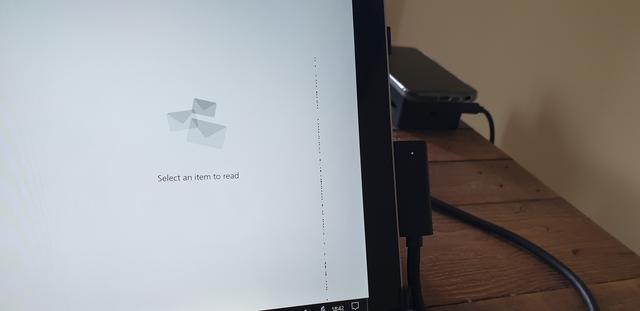SteelSteve
New Member
So I just purchased a new Pro 6 yesterday. While setting it up and loading all the Microsoft updates I saw what looked like a line of water droplets down the right hand side of the screen. They disappeared instantly when I touched the screen, and the first time I thought it may have just been a glitch. It only happened twice and I was on the machine for hours. I'm guessing maybe driver issues, possibly being updated and causing a momentary glitch, but figured I check in an see if it ever happened to others.