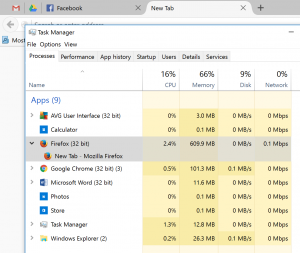Yes, I do not have any antivirus software installed. My only "protection" is creating Restore Point before installing a new "unsecured" program and using adblock plus in Mozilla Firefox with all protections on. I install a lot of add-ons (especially VPN/tunneling tools/dictionary tools) in it too. And yes I have pinned tabs such as facebook and gmail.
If changing my browser ecosystem would give me extra 2-3 hours of runtime, I'm really intrigued to give it a try to Firefox. I used to be a heavy Firefox user before until I started using Drive, Keep, Google Calendar, pinned tabs and espeically their cloud connect feature which I love so much about. However I gotta admit, Chrome does consume a lot of juice and it's very noticeable.
I'll give it a go and report back if I do see improvements.
Edit: I installed Firefox and surprisingly it was showing a high usage in RAM for very little amount of things going on in it compared to my Chrome usage. I have about another 20+ chome instances that the task manager doesn't include which total to about 1 GB of RAM for Chrome alone but man, 4 tabs open in that Firefox and it's already over at 600 MB, and only 3 extensions installed so far (lastpass, session manager and abp). I must be doing something wrong because all I see online is people saying how RAM efficient Firefox is compared to Chrome :/.
Attachments
Last edited: