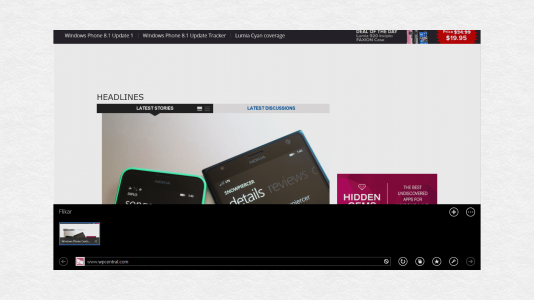You are using an out of date browser. It may not display this or other websites correctly.
You should upgrade or use an alternative browser.
You should upgrade or use an alternative browser.
Something happened with my scaling/resolution, and its awesome!
- Thread starter FFX
- Start date
CreativeLemming
Active Member
All you need to do (I think) is select 'smaller' under your 'PC and Devices-> Display Settings' options, and make sure you enable 'Show more tiles on the start screen' via the Tiles charms option that's available from the start screen.
Thanks it worked! Awesome!All you need to do (I think) is select 'smaller' under your 'PC and Devices-> Display Settings' options, and make sure you enable 'Show more tiles on the start screen' via the Tiles charms option that's available from the start screen.
Similar threads
- Replies
- 2
- Views
- 5K
- Replies
- 28
- Views
- 12K
- Replies
- 5
- Views
- 5K